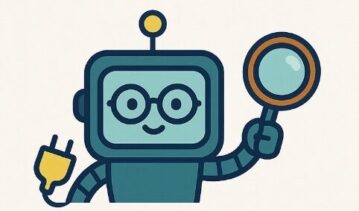How to Get Kids Off Their Tablets (Without World War Three)
Practical, calm strategies to reduce screen time, manage YouTube addiction, protect sleep, and replace tablets with meaningful alternatives — written by parents, for parents.
If your child’s tablet has become a source of endless evening battles, late-night arguments, or “just one more video” negotiations that never end, you’re not alone.
Tablets are deliberately engineered to hold children’s attention — autoplay algorithms, bright screens, reward notifications, and infinite content feeds are all designed by teams of engineers to be as engaging as possible.
The problem isn’t your child’s lack of willpower; it’s that tablets are competing against sophisticated technology designed to maximize engagement.
The good news: there are practical, evidence-based strategies that work without resorting to complete bans, confiscation, or power struggles.
This guide covers everything from understanding why tablets are so hard to put down, to specific tactics for reducing screen time, protecting sleep, managing YouTube, and replacing screen time with activities your child will actually enjoy.
Replace screen time instead of just removing it, establish predictable routines, use built-in tools (Screen Time and Family Link) to enforce boundaries automatically, and talk through the reasoning so your child understands why these rules exist.
Why Tablets Are So Hard to Put Down: The Psychology
Before tackling solutions, it’s important to understand why tablets feel so compelling.
This isn’t about your child being lazy or undisciplined — it’s about how apps and platforms are designed.
Autoplay and endless content:
YouTube, TikTok, and streaming apps automatically play the next video without your child having to do anything.
This removes the natural “decision point” where they might otherwise pause and think, “Do I really want to keep watching?”
The algorithm predicts what they’ll like and serves it instantly, creating a flow state that’s genuinely hard to break.
Reward systems and notifications:
Apps use notifications (badges showing new messages, red dots indicating unread content, streaks, achievements) to trigger dopamine release in the brain.
These notifications create a habit loop: open the app → feel rewarded → come back for more.
Your child isn’t choosing to be glued to the tablet; their brain chemistry is being influenced by the app’s design.
Blue light and sleep disruption:
Screens emit blue light that suppresses melatonin (the sleep hormone).
The later a child uses a tablet, the more their natural sleep rhythm is disrupted.
A tired, overstimulated child is also more resistant to putting the device down — tiredness makes self-control harder.
FOMO (Fear of Missing Out):
For older children and tweens especially, the fear of missing conversations, trends, or social moments drives constant checking.
Peers are online, and disconnecting feels risky socially.
Understanding this context is crucial: you’re not fighting your child’s laziness or stubbornness; you’re helping them manage powerful technology that’s literally designed to be addictive.
Common Tablet Traps for Parents
These are habits many well-meaning parents fall into. Recognising them is the first step to changing the pattern:
“Just one more video” — The Autoplay Trap
You agree to one episode or video, but autoplay kicks in and starts the next one automatically.
Your child gets distracted, time evaporates, and what was supposed to be 15 minutes becomes 90 minutes.
Then there’s resistance when you ask them to stop, because the next episode has already started.
Why it happens: Autoplay is designed to be invisible and convenient. The app counts on most people not manually turning it off.
Ad-Heavy Free Apps — The Hidden Cost Trap
“Free” apps often bombard kids with ads, in-app purchase prompts, and aggressive marketing.
Games designed for children sometimes have pop-up notifications every few minutes asking for real money.
Your child learns to associate “fun” with “spend money” or “click through ads,” and you end up with unexpected charges on your bill or an overstimulated child.
Why it happens: Free apps make money through ads and in-app purchases. Kids are a major demographic because they have less resistance to pressure tactics.
Using the Tablet as a Pacifier — The Emotional Regulation Trap
The tablet becomes your go-to tool for calming a meltdown, managing boredom during a restaurant wait, or getting five minutes of peace.
This works short-term, but your child never learns other ways to regulate emotions or cope with boredom.
Eventually, they can’t function without the tablet in difficult moments, and actual emotional regulation skills atrophy.
Why it happens: It works. In the moment, it’s the fastest way to get peace. But it trains your child to expect the tablet as a coping mechanism rather than developing real emotional resilience.
Night-Time Scrolling — The Sleep Disaster Trap
Your child keeps the tablet in their bedroom “just to listen to music” or “check the time,” but ends up scrolling or watching videos late into the night.
They get 6–7 hours of poor-quality sleep instead of 9–10 hours of good sleep, leading to irritability, poor school performance, and ironically, more resistance to putting down the tablet (because tired brains crave stimulation).
Why it happens: Tablets are convenient, and you can’t see what your child is doing alone in their bedroom. Blue light and engaging content are powerful enough to override the normal sleep drive.
The Science of Screen Time and Child Development
How much screen time is actually okay? The answer depends on age, content quality, and whether screen use is passive or interactive.
Here’s what research suggests:
| Age | Recommended Screen Time | Notes |
|---|---|---|
| Under 18 months | Avoid (except video chatting) | Infants learn through physical interaction and real-world sensory input. Screens provide no developmental benefit at this age. |
| 18 months to 2 years | High-quality content only, with co-viewing | If you use screens, watch together so you can explain and connect the content to real experiences. |
| 2 to 5 years | Max 1 hour per day of quality content | Co-view when possible. Focus on educational, slow-paced programming (not fast-paced cartoons with flashing lights). |
| 6 years and older | Consistent limits that don’t interfere with sleep, physical activity, or school | Quality matters more than quantity. 30 minutes of meaningful content is better than 2 hours of passive scrolling. |
More important than the number of minutes is the type of screen time:
- Interactive, educational apps (where your child is learning or creating) → generally beneficial in moderation.
- Passive, algorithm-driven content (YouTube, TikTok, endless scrolling) → should be minimised and bounded.
- Social media and multiplayer games → introduce additional risks (peer pressure, comparison, FOMO).
- Co-viewed content (parent and child watching together, discussing) → more beneficial than solitary viewing.
Practical Strategy 1: Create a Tablet Routine
Children respond to predictability. When screen time follows a clear, agreed-upon pattern, there are fewer surprise battles and more emotional safety.
Step 1: Decide the Rules Together
Sit down with your child and discuss tablet use as a family decision, not a punishment.
Frame it this way: “Tablets are really fun and engaging, but scientists found that too much can affect our sleep and mood.
Let’s come up with a plan that feels fair to everyone.”
Agree on questions like:
- When is tablet time allowed? (After homework? After chores? Only on weekends?)
- How much time per day feels reasonable to you?
- What should happen when time is up? (A warning, a 5-minute countdown, an automatic lock?)
- What activities can we do instead of tablets?
- Where should tablets stay during the day and at night?
Step 2: Post a Visual Schedule
Create a simple chart and post it on the fridge or near the tablet charging station.
Something like:
- Morning: No tablets (get ready for school, eat breakfast)
- After school: Homework first, then 30 minutes of tablet time if you want
- Dinner time: No tablets at the table
- Evening: No tablets after 7 PM
- Bedtime: Tablets stay in the living room (not bedrooms)
Visual schedules reduce arguments because they’re objective.
When your child asks, “Can I have the tablet?”, you can point to the chart instead of negotiating in the moment.
Step 3: Use Predictable Warnings
Five minutes before tablet time ends, give a calm, consistent warning: “You have 5 more minutes.”
At 2 minutes, “Two minutes left.”
At zero, use a quiet, friendly tone: “Time’s up. Let’s pause now.”
Consistent, predictable warnings reduce shock and resistance.
Your child knows it’s coming and has mental time to prepare for the transition.
Practical Strategy 2: Use Built-In Parental Control Tools
Apple Screen Time and Google Family Link aren’t just for preventing downloads — they’re powerful tools for enforcing routines automatically.
When the device locks at a preset time, there’s no negotiation; the settings make the decision.
Using Apple Screen Time for Tablets
- Set Downtime: Go to Settings → Screen Time → Downtime, and set an evening window (e.g., 7 PM–7 AM). During this time, only calls and messages are available; all apps are blurred.
- App Limits by Category: Set limits on Games or Entertainment categories so usage automatically caps at a certain amount per day.
- Require Approval for Purchases and Downloads: Turn on “Always Require” so your child can’t install new apps or buy anything without your permission.
- Disable App Store: Turn off access to the App Store entirely if your child is young; they can only use apps you’ve pre-approved.
Using Google Family Link for Android Tablets
- Set Daily Limits: Open Family Link on your phone → select your child’s device → tap Screen Time → set a daily limit (e.g., 90 minutes). When the limit is reached, the device locks.
- Set Bedtime: Go to Bedtime in Family Link and lock the device at a specific time (e.g., 8 PM). It unlocks at a set time in the morning.
- Require App Approval: Turn on “Require approval to install apps” so you’re notified of every download attempt and can say yes or no.
- Content Filters: Use the Play Store filter to restrict the types of apps your child can see (all ages, 9+, 12+, etc.).
These tools do the heavy lifting of enforcement, so you don’t have to be the “bad guy” saying no constantly.
The device itself enforces the boundaries.
Practical Strategy 3: Replace, Don’t Just Remove
The most common mistake parents make is removing the tablet without offering an alternative activity.
Your child gets bored, frustrated, and pushes back harder.
Instead, make the transition to something engaging.
Replacement Activities by Age
Ages 3–6
- Hands-on play: Lego, building blocks, playdough, puzzles, sticker books
- Creative: Drawing, painting, colouring, crafts with safe materials
- Connection: Cooking together (simple tasks), reading aloud, singing
- Physical: Dancing, playing in the garden, indoor obstacle courses, play-fighting
- Audio without screen: Audiobooks (Spotify, Audible), music playlists, podcasts for kids
Ages 7–10
- Building/Creating: Lego, model kits, engineering projects (building bridges from straws)
- Games: Board games, card games, puzzles, chess
- Physical: Scooters, bikes, skateboarding, climbing, sports practice
- Hobbies: Collecting, sketching, writing stories, learning an instrument
- Connection: Cooking, baking, family projects (gardening, DIY, planning a trip)
- Reading: Graphic novels, chapter books, comics — this age is key for building reading habits
Ages 11–15
- Hobbies that matter to them: Photography, music production, coding, digital art (yes, on a computer sometimes, but in a focused, creative way rather than passive consumption)
- Sports and movement: Team sports, skateboarding, dance, climbing — peer connection combined with physical activity
- Social activities: Invite friends over, go to the park, join clubs or camps
- Skill-building: Learning something they choose — YouTube tutorials for a specific skill, not endless scrolling
- Family connection: Cooking, planning, game nights, movie nights (with time limits), conversations about their day
The Transition Script
When tablet time ends, use this approach:
“Time for tablets to stop now. What would you like to do next? We could [build with Lego / read together / go to the park / play a game]. What sounds good to you?”
Offering choices makes your child feel heard and gives them agency.
They’re not just losing the tablet; they’re choosing what comes next.
Practical Strategy 4: Manage YouTube (Not Ban It)
YouTube isn’t inherently bad, but without guardrails, it’s a rabbit hole of autoplay, recommendation algorithms, and age-inappropriate suggestions.
Complete bans often backfire (kids just watch at friends’ houses), so management is more realistic.
YouTube Kids: The Safer Starting Point
- YouTube Kids app (free) is specifically designed for younger children (ages 4–12). It has pre-approved, age-appropriate content and no search function (so kids can’t stumble onto inappropriate videos).
- No autoplay by default: You can disable autoplay entirely or set it to stop after one video, creating natural pause points.
- Parental controls: You can set a daily time limit and view what your child watches in the app settings.
- Age appropriateness: Content is filtered by YouTube’s team; you still get some variety (learning, entertainment, music), but nothing graphic or disturbing gets through.
For Older Kids (YouTube Regular App)
- Disable Autoplay: Settings → Autoplay → toggle to “Off”. This creates a manual step before the next video starts — the friction helps kids break the endless-scroll cycle.
- Co-watch and curate: Instead of letting YouTube’s algorithm pick recommendations, create a Watch Later list together. You approve videos your child can watch.
- Time limits: Use Apple Screen Time or Google Family Link to cap how long YouTube can be used each day.
- Restricted Mode: Turn on Restricted Mode (available in YouTube settings) to filter some mature content.
- Talk about quality: Have conversations about what makes good content — educational channels, creators they admire, entertainment that doesn’t feel empty afterward.
Practical Strategy 5: Protect Sleep at All Costs
Sleep deprivation is one of the most underestimated harms of excessive tablet use.
A child with poor sleep is more irritable, has worse impulse control, and paradoxically, is more resistant to putting the tablet down (tired brains crave stimulation).
The 60-Minute Rule
Stop all screens 60 minutes (ideally 45–90 minutes) before bedtime.
This isn’t arbitrary; it’s based on how long it takes for melatonin production to resume after blue light exposure.
- If bedtime is 8:30 PM, no screens after 7:30 PM.
- This is non-negotiable — not a suggestion, but a hard boundary like brushing teeth.
- The same rule applies to your phone; if you’re scrolling until bedtime, your child learns that’s normal and will resist the rule.
Replace Pre-Bedtime Screens With These Alternatives
- Reading aloud (together): Physical books or audiobooks (no screen light). This is connection time too.
- Calm music or guided meditations: Apps like Calm, Insight Timer, or YouTube have bedtime stories and sleep soundscapes (use speaker mode, not a screen in their hands).
- Quiet conversation: Talk about their day, plan tomorrow, share something funny or meaningful.
- Gentle physical activity: Stretching, yoga, or quiet play can help settle an overactive body.
Enable Night Shift and Eye Comfort Settings
If your child must use a tablet in the evening (for homework, etc.), reduce blue light:
- iOS: Settings → Display & Brightness → Night Shift → set a schedule (e.g., 6 PM–8 AM). This shifts the screen to warmer colours, reducing melatonin suppression.
- Android: Settings → Display → Eye Comfort or Night Light → enable and set a schedule.
But remember: Night Shift reduces harm; it doesn’t eliminate it. The golden rule is still no screens 45–60 minutes before bed.
Keep Tablets Out of Bedrooms at Night
Set a household rule: all tablets and phones charge in a communal area (kitchen, living room) starting at a set time each evening.
This removes the temptation for your child to scroll after lights-out and also protects their sleep sanctuary.
If your child argues they need the tablet for alarms or music, provide a simple bedside alarm clock instead.
Practical Strategy 6: Talk About the Why, Not Just the Rules
Children follow rules better when they understand the reasoning.
Instead of “No tablets after 7 PM because I said so,” try:
“Tablet screens give off blue light that tells your brain it’s daytime. If we stop earlier, your brain makes more melatonin, which is the sleepy chemical. Then you fall asleep faster and wake up feeling better. Plus, your brain needs time to wind down, just like a wind-up toy needs to slow down.”
Or: “Games and videos are designed to be super interesting so you keep playing. That’s actually smart design — companies want you hooked. But your brain needs breaks so it doesn’t get overstimulated. When you take a break, you feel calmer and happier.”
When your child understands the science and reasoning, rules feel less arbitrary and more like family decisions.
Practical Strategy 7: Avoid Using the Tablet as a Weapon
It’s tempting to use tablet access as a reward/punishment for behaviour, but this backfires:
Don’t do this:
- “You were mean to your sister, no tablets for a week.”
- “You didn’t finish your homework, so the tablet is locked.”
- “If you’re good at dinner, you can have extra tablet time.”
Why it backfires: You’ve now created a high-value reward that your child will do anything to get, and a feared punishment that motivates lying or rule-breaking. The tablet becomes the centre of all family dynamics.
Do this instead:
- Tablet time is predictable and stable — it happens the same way every day.
- Consequences for misbehaviour are separate from screen time (loss of a privilege, an apology, restitution).
- Rewards for good behaviour are experiences or connection-based (extra story at bedtime, a special outing together), not screen time.
Apps and Platforms That Support Healthy Screen Time
Not all apps are created equal. Some are deliberately designed to be educational and low-engagement; others are built to be addictive.
Here are some excellent options:
Educational, Ad-Free, Quality Apps
| App / Platform | Age Range | What It Offers | Cost |
|---|---|---|---|
| Khan Academy Kids | 3–8 years | Interactive learning in maths, reading, science; no ads, free | Free |
| Duolingo Kids | 3–8 years | Language learning through games; colourful, engaging, but focuses on learning | Free (with ads) or subscription |
| BBC iPlayer Kids / CBeebies | All ages | Age-appropriate programmes; no ads, no in-app purchases, curated content | Free (with UK TV licence) |
| Toca Boca apps | 3–6 years | Creative, open-ended play (Toca Kitchen, Toca Hair Salon); no ads, one-time purchase | £2–4 per app |
| Calm / Moshi | All ages | Bedtime stories, meditations, sleep music; designed to wind down, not stimulate | Free (limited) or subscription |
| YouTube Kids | 4–12 years | Curated, age-appropriate videos; no search, no autoplay by default | Free |
| Libby / Kindle Kids | All ages | Digital library access; hundreds of books for reading or listening | Free (Libby) or subscription (Kindle Unlimited) |
What to Avoid
- Games with heavy in-app purchases: If a game constantly nags your child to spend money, it’s designed to exploit them.
- Apps with aggressive ads: Ads designed to fool children into clicking are predatory.
- Apps that encourage social comparison: Anything that ranks kids or creates status hierarchies can fuel anxiety and FOMO.
- Endless-scroll platforms: Apps that use infinite feeds and autoplay are designed specifically to be addictive.
Age-Specific Tablet Strategies
Ages 2–4: Minimal, Co-Viewed Content
At this age, your child learns best through play and real-world interaction.
Tablets should be occasional and always co-viewed (you watch together and narrate).
- Recommended daily limit: 0–15 minutes, 3–4 times per week max
- Type of content: Slow-paced, educational (CBeebies, Khan Academy Kids), never fast-paced cartoons with flashing lights
- Focus: Build habits of using the tablet as a shared experience, not a babysitter. Pause videos and ask questions.
- Parental control setting: Consider not allowing them to navigate independently; you launch videos and control the tablet entirely.
Ages 5–7: Introduce Structure and Rules
This is a good age to introduce predictable tablet routines and start teaching device etiquette.
Their impulse control is developing but still limited.
- Recommended daily limit: 30–60 minutes on days they use tablets
- Type of content: YouTube Kids, educational apps, creative apps (Toca Boca)
- Focus: Establish rules together (tablet time after chores, no screens at meals, bedtime cutoff at 7 PM). Use visual schedules.
- Parental control setting: Use Screen Time or Family Link to set app limits and downtime. Require approval for new apps.
Ages 8–12: Balance Independence With Boundaries
Tweens want more autonomy but still need clear boundaries.
This is when peer pressure and FOMO start emerging.
- Recommended daily limit: 45–90 minutes on school days; up to 2 hours on weekends is reasonable if spent on quality content
- Type of content: Mix of educational (Duolingo, Khan Academy, YouTube educational channels), creative (digital art, music), and entertainment (YouTube, some gaming)
- Focus: Introduce conversations about how apps work, why they’re engaging, and what healthy use looks like. Set app approval rules so you know what they’re downloading.
- Parental control setting: Use Family Link or Screen Time to set category limits (Games capped at 45 min/day, Social Media at 30 min/day). Disable autoplay on YouTube.
Ages 13+: Teach Self-Regulation and Digital Citizenship
Teens have better impulse control but face increased social pressure and potential for problematic use (gaming addiction, social media, TikTok).
The shift is toward self-regulation with parental guidance, not control.
- Recommended daily limit: Negotiated with your teen; generally 1–3 hours depending on homework and activities
- Type of content: Wider range, but conversations about quality, sleep, mental health, and comparisons remain important
- Focus: Move from enforcement to discussion. Talk about how apps use psychology to keep them hooked, why sleep is non-negotiable, and what healthy balance looks like in the real world.
- Parental control setting: Lighter touch; focus on sleep protection (bedtime lock-out), safety (app approval), and the non-negotiable no-screens-in-bedrooms rule. Loosen restrictions as they show responsibility.
Handling Resistance and Pushback
“Everyone Else Has Way More Screen Time Than Me!”
This is true, and your child notices.
Instead of dismissing their frustration, acknowledge it and explain your reasoning:
“I believe you that other kids have more screen time. That’s probably true. And I understand that feels unfair right now.
But I’m your parent, and I’m making this choice because I care about your sleep, your mood, and your time for other things.
In a few years, when you’re a teenager, we can talk about adjusting these rules.”
“I Need It for School / Friends / (Insert Reason)”
Sometimes they have a point. If homework genuinely requires a device, or if group chats are how their friend group communicates, work with that:
- Separate “school tablet” time (allowed for homework) from “entertainment screen time” (has separate limits).
- For group chats, set a specific time window when they can check messages (e.g., 4–4:15 PM and 6–6:15 PM), rather than constant notifications.
- Use app timers or Focus modes to limit notifications during other times.
“You Don’t Understand; I’ll Be Left Out”
For teens especially, being offline feels risky socially.
Validate this and problem-solve:
“I hear you. FOMO is real. Here’s what we can do: you can check the group chat for 15 minutes after school, and then we’ll pause until evening.
That way, you’re not completely offline, but you also have time for other stuff.
Let’s try this for a month and see how it feels.”
When to Seek Professional Help
Most tablet battles are normal developmental issues that improve with boundaries and routines.
But seek professional support if:
- Your child shows signs of addiction: Extreme anxiety when the device is inaccessible, lying about use, inability to stop despite real consequences.
- Screen time interferes with school, sleep, or social life: Grades dropping, sleep deprivation, isolation from friends offline.
- There are concerning mood changes: Increased anxiety, depression, or anger related to screen time.
- You suspect exposure to harmful content: Sexual content, violence, extreme social challenges, or predatory contact.
In these cases, a child psychologist or family therapist experienced in tech issues can help.
Your GP can also refer you to appropriate services.
Your Own Screen Time Matters
A crucial point often overlooked: if you’re constantly on your phone, scrolling while your child eats, or checking messages during family time, your child will notice.
They’ll perceive the rules as unfair and be less likely to follow them.
Model the behaviour you want:
- Put your phone away during meals and family time.
- Don’t scroll on a tablet or phone before bed (which also improves your own sleep!).
- Demonstrate taking breaks from screens for hobbies, movement, or connection.
- Talk openly about why you’re making these choices: “I’m putting my phone away now because I want to focus on you and this conversation.”
“We all use tablets and phones smartly in this family.
That means we take breaks, we don’t use screens right before bed, and we spend time together without devices.
This rule applies to everyone — parents too.”
Download the Printable Tablet Management Guide
This printable includes checklists for setting up Screen Time and Family Link, conversation scripts for explaining screen time rules, replacement activity ideas by age, and space to write your family’s tablet agreement.
Download the Tablet Management and Screen Time Reduction Guide (PDF)
At Understanding Tech, we’re parents first and tech people second.
Tablet battles don’t have to end in tears or power struggles.
With clear routines, built-in tools, and a bit of empathy, you can help your child (and yourself) develop a healthier relationship with screens.