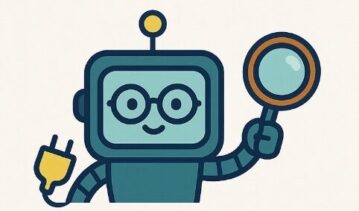Should You Track Your Child’s Location? The Complete 2025 Parent’s Guide to GPS, Apps & Building Trust

Location tracking for children is useful—when it’s agreed, transparent, and age-appropriate. Think of it as training wheels: helpful during the transition to independence, but not forever. This guide covers the real data on child safety, when tracking helps (and when it backfires), exact setup steps for Apple, Google, and third-party apps, conversation scripts with your child, and how to build trust while maintaining reasonable boundaries.
The Real Situation: Why Parents Track (And What Research Actually Says)
Most families don’t start with surveillance mentality. They start with ordinary worries: the school run taking longer than expected, the first solo walk to a club, or a teen who doesn’t answer calls. Location tools can reduce “where are they?” panic so you can focus on calm conversations instead of worst-case scenarios.
What Tracking Actually Solves (And What It Doesn’t)
Tracking helps with:
- Confirming your child made it to school safely
- Quick location check if they’re late home
- Finding a child if they genuinely go missing
- Supporting independence (knowing you can check reduces anxiety, so you let them do more)
- Accessibility for children with additional needs (neurodivergent children, children with epilepsy, autism)
Tracking doesn’t help with:
- Preventing grooming or exploitation (predators don’t work via location, they work via relationship)
- Stopping cyberbullying or online harassment
- Knowing what your child is doing or who they’re with
- Building trust (secret tracking often damages it)
- Addressing teen mental health or substance abuse
The Privacy Paradox: What Research Shows
University of Birmingham study (2023): “Tracking can paradoxically reduce parental anxiety while increasing teen anxiety if they know they’re monitored. The key variable is consent and transparency.”
American Psychological Association (2024): “Location tracking improves safety outcomes when combined with open communication. Tracking alone, without conversation, can increase teen risk-taking (rebellion) and reduce help-seeking behavior.”
Implication: Tracking works best when your child knows about it and understands why. Secret tracking often backfires.
When Tracking Genuinely Helps: Real Case Studies
Case Study 1: Early Independence (Age 10-11)
Family situation: Parents wanted their 11-year-old to walk to school alone for the first time. They were nervous. Instead of forbidding it, they set up Apple Find My on a basic iPhone with heavy restrictions (no app store, limited apps, location tracking on). They agreed: “We’ll check location twice—when you leave home and when you get to school. After 2 weeks of successful walks, we’ll reduce checks.”
Outcome: The child felt trusted (and monitored, but with permission). Parents got real data that the walk was safe. After a month, checks reduced to once per week. By month 2, checks were mostly off. The child gained independence, parents got confidence. Tracking was the bridge.
Case Study 2: Accessibility (Child with ADHD)
Family situation: A 9-year-old with ADHD is prone to wandering. Parents gave them a Gizmo Watch (simple GPS tracker) so the child could attend after-school club independently instead of staying after school all day. The watch has location + SOS button. Staff know the parents can track.
Outcome: The child experienced genuine independence and social inclusion. Parents had realistic safety net. Within 6 months, the child’s confidence improved and risky wandering behaviors decreased (because the child felt safer). Tracking enabled inclusion.
Case Study 3: Missing Child (Real Crisis)
Situation: A 12-year-old in Manchester didn’t come home from school. Parents called school—child had left on time. Parents called police. Within 15 minutes, they checked their Find My app. The phone pinged at a friend’s house 2 miles away. Police contacted the home; child was safe but had forgotten to tell parents. Resolution: 20 minutes. Without tracking, could have been hours of panic or worse.
Outcome: Crisis resolved with minimal police involvement. Child learned to communicate. Parents used location check as teaching moment, not punishment.
When Tracking Backfires: The Dark Side
Case Study 1: Secret Tracking and Broken Trust
Situation: Parents secretly tracked their 15-year-old daughter’s location without her knowledge (via Find My). When she went to a boyfriend’s house instead of a study group, they confronted her. Daughter felt violated.
Outcome: Trust severely damaged. Daughter started lying more (going offline, leaving phone at home, using VPN to hide online activity). Parents got less information, not more. The secret tracking backfired.
Lesson: Transparency matters. Secret tracking often triggers counter-surveillance behavior and damages trust.
Case Study 2: Over-Reliance and Anxiety
Situation: Parents tracked a 14-year-old constantly—checking location every 15 minutes. When the teen went offline briefly, parents panicked. Teen internalized this anxiety and developed phone checking behaviors of their own. By 16, teen was experiencing anxiety disorder.
Outcome: Tracking became a source of anxiety, not relief. Parents actually encouraged the behavior they feared by modeling it.
Lesson: Constant tracking can normalize constant monitoring. Children learn that constant vigilance is necessary.
Case Study 3: Controlling Teen Independence
Situation: Parents used location tracking to dictate where their 16-year-old could go. “You’re at the mall? That’s 1.5 miles from home. Come back.” By age 18, teen had never made independent decisions and felt unable to manage safety.
Outcome: Tracking prevented the very independence it was supposed to support. When teen left for university, they lacked decision-making skills and took serious risks.
Lesson: Tracking is a tool for supporting autonomy, not controlling it. If used to restrict, it damages development.
Tracking Technology: How It Actually Works (And What To Choose)
Option 1: Built-In Family Location Tools (Free/Included)
Apple Find My (iPhone/iPad)
How it works: All Apple devices share location via a family group. Parents set up “Location Sharing” and can see a real-time map. You can set arrival/departure alerts for specific locations (“Alert me when they leave school”).
Pros: Free, integrated, very accurate, no subscription. Works even if phone dies (if it had internet before dying). Can locate devices too (useful if phone is lost).
Cons: Apple-only (useless if child uses Android). Requires family group setup. Location can be turned off by child (though there’s a parental control to prevent this).
Setup cost: £0. Data cost: £0 (uses your family’s internet).
Google Family Link (Android)
How it works: Parent sets up Google account, links child’s device. Parent app shows real-time location, can set app restrictions, and manage screen time.
Pros: Free, works on Android, good screen time controls alongside location.
Cons: Location accuracy varies. Can be disabled by tech-savvy kids. Requires Android device (or Chromebook).
Setup cost: £0. Data cost: £0 (uses device’s mobile data or Wi-Fi).
Option 2: Third-Party Family Tracking Apps
Life360 (iOS/Android)
How it works: Family members join a “Circle” (group). Parents see real-time location of all family members. Alerts for arrivals/departures.
Pros: Works cross-platform (iOS + Android). Good for mixed-device families. Crash detection. Good UI.
Cons: Free version has ads; premium is £9.99/month. Battery drain. Data/WiFi required.
Setup cost: £0 (free), £9.99/month (premium). Data cost: Normal mobile data rates.
Vodafone Curve GPS Tracker (UK-Specific)
How it works: Small GPS device (keyring or clip). SOS button. Location sent to parent app. Requires Vodafone subscription.
Pros: Doesn’t require a smartphone (good for young kids). SOS button. Battery lasts 5+ days.
Cons: Vodafone-only (requires their subscription). Small device easy to lose. Location updates every 5-10 minutes (not live).
Setup cost: £0 (device free with subscription). Subscription: £9.99/month.
Option 3: GPS Watches for Kids
How it works: Child wears a watch with GPS chip. Location pushed to parent app. Often includes SOS button, basic calling, and activity tracking.
Brands: Gizmo Watch (Google-owned, £150-200), TickTalk, AngelSense, Jiobit.
Pros: Always on child’s wrist. SOS button. No smartphone needed. Built for kids.
Cons: Cost (£80-300). Requires data plan (eSIM or nano-SIM adds £5-10/month). Watch can be lost or forgotten.
Setup cost: £80-300. Monthly cost: £5-15 for data plan.
Option 4: Tile and AirTag (For Items, Not Real-Time Tracking)
How it works: Small tag placed in backpack, on keyring, or on bike. Uses Bluetooth to find nearby locations (AirTag uses Apple device network; Tile uses its own user network).
Pros: Cheap (£20-30). Find lost items. Good for teens who don’t want live tracking but parents want to locate backpack.
Cons: Not real-time GPS. Relies on proximity to other devices. Less useful in rural areas (fewer devices to detect).
Setup cost: £20-30. Monthly cost: £0 (unless premium tier).
Comparison Table: Which Option By Age and Use Case
| Age | Use Case | Best Option | Cost | Why |
|---|---|---|---|---|
| 5-8 | School run, playground visits | Gizmo Watch or basic GPS watch | £100-200 + £5/mo | No smartphone yet; SOS button useful; always accessible |
| 9-11 | School independence, after-school clubs | Apple Find My (if iPhone) OR Gizmo Watch | £0-150 | Starting first independent journeys; need simple, reliable option |
| 12-14 | Teen getting smartphone, building independence | Apple Find My OR Google Family Link (already have phone) | £0 | Transparent location sharing; teaches responsibility |
| 15+ | Teen with smartphone, negotiated monitoring | Life360 (mutual family tracking) OR agreed-upon Find My/Family Link | £0-9.99/mo | Shift toward transparency and responsibility, not control |
The Setup: How to Configure Tracking Properly (By Platform)
Apple Find My: Step-by-Step
- Create a Family group: Settings → [Your Name] → Family → Add a family member
- Enable location sharing: Add child’s account to your family. On their device, enable “Share My Location”
- Set up arrival/departure alerts: Find My app → Select child’s name → Notifications → Add a location (home, school, club)
- Test it: Check location on parent device. Confirm alert works when child leaves a location
- Have the conversation: Show child what you can see. Explain when/why you’ll check. Set boundaries together
Google Family Link: Step-by-Step
- Set up parent account: Download Family Link app. Sign in with your Google account
- Create or link child account: Link existing Google account OR create supervised child account (under 13)
- Enable location: Family Link app → Location settings → Turn on “Show Location”
- Set app restrictions: Approve/block apps your child can use. Set screen time limits
- Have the conversation: Show child the app. Explain it’s shared access, not secret surveillance
Life360: Step-by-Step
- Download app: Both parent and child download Life360 (free version OK to start)
- Create family circle: Parent sets up circle, invites child
- Enable location: Child accepts invite. Both must allow location permission in phone settings
- Add safe places: Add home, school, clubs. Set alerts for arrivals/departures
- Have the conversation: Agree on when location is checked and why
Critical: The Conversation Before Setup
Don’t install tracking software and then tell your child about it. Have this conversation first:
Age-Specific Guidance: What’s Appropriate When
| Age | Development Stage | Tracking Approach | Focus |
|---|---|---|---|
| 5-7 | No independence yet; parent is always nearby | Minimal tracking; SOS watch only if starting independent playdates | Safety during supervised transitions |
| 8-10 | First solo walks; school independence | Basic GPS watch or phone with Find My; frequent check-ins | Confirming safe arrival; building independence |
| 11-13 | Expanding social circle; friend visits; first solo travel | Phone location tracking (Find My/Family Link); agreed check-ins | Supporting independence while maintaining safety |
| 14-16 | Teen independence; driving/public transport; dating; jobs | Transparent location sharing (Life360 or agreed Find My); less frequent checks | Shift toward responsibility and communication, not control |
| 17-18 | Near-adult; college/university approaching; full independence | Optional location sharing; emergency contact protocol instead | Prepare for independence; agree on emergency procedures |
Key Principle: Reduce Tracking As Trust Increases
This is critical: Tracking should not be permanent. As your child proves they can make good decisions, check-ins should decrease. The goal is to work yourself out of a job.
- Age 8-10: Check location daily or several times per week
- Age 11-13: Check location weekly or when they go somewhere new
- Age 14-16: Check location monthly or during times of concern
- Age 17+: Emergency protocol only (“Call if there’s a problem; I’ll trust you have your phone for safety”)
Consent, Privacy & Building Trust: The Real Work
Why Transparency Matters
Research from University of Amsterdam (2024): “Children whose parents used transparent location monitoring reported higher trust and lower anxiety than children whose parents used secret monitoring. The monitoring itself wasn’t the issue—the secrecy was.”
Having the Consent Conversation
The Agreement in Writing (Seriously)
Put it in writing. It sounds formal, but it clarifies expectations:
- When parent will check location (daily, weekly, only when late)
- What location data can be used for (safety only, not punishment)
- What happens if child turns off location (honest conversation, not automatic punishment)
- Timeline for reducing monitoring (e.g., “Every 6 months we’ll review whether we still need this”)
- What counts as “an emergency” that warrants a location check
Example: “I can see your location via Find My. I’ll check it once per week (every Tuesday evening) and anytime you’re more than 30 minutes late home without texting. You can turn off location sharing if you want to, and we’ll have a conversation about why. Every 3 months we’ll talk about whether you still want this.”
Red Flags: Signs You’re Over-Tracking
- You’re checking location multiple times per day
- You’re using location data to punish (“I saw you at the mall instead of the library”)
- Your child asks to disable it but you refuse
- Your child is exhibiting anxiety or behavioral changes
- You’re tracking teen locations at night or in private situations
- You’re using tracking as a control method, not a safety tool
How to Respond if Your Child Turns Off Tracking
Scenario 1: They “Forgot” to Enable It
Response (calm): “Hey, I noticed location is off. Remember we agreed you’d keep it on for safety? Can we talk about why you turned it off?”
Possible reasons: Battery saving, didn’t realize it was off, forgot. Usually not a big deal.
Scenario 2: They Deliberately Turned It Off
Response (curious, not angry): “I noticed you turned off location sharing. I’m curious why. Is it something I did? Do you feel like I’m checking too much? Let’s talk.”
This is important information. They’re telling you something. Maybe:
- You ARE checking too much (and they’re rebelling)
- They want more privacy (normal teen development)
- They’re going somewhere they don’t want you to know about (bigger issue to address)
- They’re testing boundaries (normal)
Next steps: Have a real conversation. Maybe reduce check-in frequency. Maybe agree that location is “on unless there’s a specific reason.” Maybe acknowledge that they’re growing and need more privacy.
Scenario 3: They Refuse to Enable It
This is a boundary-setting moment, not a punishment moment.
“I understand you don’t want location tracking. I respect that. But I need to know you’re safe—that’s my job. So here’s the option: either location sharing is on, or we have a daily check-in call at [specific time]. Which would you prefer?”
Offer a real choice. Turns out many teens prefer daily phone calls to constant location tracking. That’s reasonable.
Alternative to Constant Tracking: Communication Protocol
For teens 15+, consider replacing location tracking with a check-in protocol:
- Teen sends a text when they arrive at a location (school, friend’s house, job)
- Teen sends a text when they’re heading home
- Teen answers if you call (within reason; not during class/work)
- Teen tells you where they’re going and who with before leaving
- Parent trusts teen is where they say they are (and reserves right to verify if something feels off)
This builds responsibility and trust without constant surveillance. And many teens prefer it—they get privacy, you get communication.
Legal and Ethical Considerations (UK-Specific)
- Parents can monitor minor children’s location for safety (case law supports this)
- Parents can use tracking on phones they own/pay for
- Parents cannot track adult children (18+) without consent
- Parents cannot track other adults (spouse, ex-partner) without consent (could violate Harassment Act)
Privacy Expectations:
- Children have some privacy rights (grows with age)
- Transparency is legally and ethically important
- Tracking for safety is reasonable; tracking to control behavior is ethically problematic
Schools and tracking: Check your school’s policy on GPS trackers. Some schools don’t allow devices during school hours. Some allow them. Always confirm before sending a tracked device to school.
Frequently Asked Questions (FAQs)
Q: Is it illegal to secretly track my child?
A: In the UK, not directly—but it’s ethically problematic and often backfires. If your child discovers secret tracking, trust is damaged. If your child is 16+ and objects, transparency becomes a legal and ethical requirement.
Q: My teen found a way to disable location tracking. Should I be worried?
A: Maybe. It could mean: they’re testing boundaries (normal), they’re doing something they know you’d disapprove of (concerning), or they just want privacy (also normal). Have a conversation before assuming the worst.
Q: How accurate is location tracking?
A: GPS is usually accurate to within 5-30 meters in open areas. In cities with tall buildings, it can be less accurate (20-100 meters). Find My uses WiFi + GPS + cell towers for better accuracy. Expect occasional inaccuracy.
Q: Does tracking drain battery?
A: Minimally with Find My or Family Link (uses device’s existing location services). Dedicated GPS trackers (watches, tags) may drain faster if checking location frequently. Life360 can have noticeable battery impact on older phones.
Q: What if my child’s phone dies or they forget it?
A: You lose location data. That’s why having a conversation about “when to check in” matters more than perfect location tracking.
Q: Can I track my ex-partner’s child without their knowledge?
A: Legally complex. If you have joint custody, possibly. If you don’t have custody, no. Consult a family lawyer before attempting this—it can violate harassment laws.
Q: Should I tell my teen’s friends’ parents that I’m tracking location?
A: No. That’s between you and your child. Don’t broadcast it to other families.
Q: My teen is 18. Can I still track them?
A: Not without their active consent. At 18, they’re an adult. If they consent to sharing location (Life360 mutual tracking), that’s fine. If you’re tracking them without their knowledge, that’s harassment.
Final Thoughts: Tracking As a Tool, Not a Solution
Location tracking is useful for supporting independence and peace of mind. But it’s not a replacement for real communication, trust-building, or addressing underlying issues (anxiety, behavioral problems, lack of communication).
The best outcomes happen when:
- Tracking is transparent (child knows about it)
- Tracking is age-appropriate (less for older teens)
- Tracking is time-limited (goal is to reduce it)
- Tracking supports independence (not control)
- Communication happens alongside tracking (not instead of it)
Think of tracking as training wheels. Useful during the transition to independence. But the goal is to not need them anymore. If you’re still heavily tracking a 17-year-old, something’s gone wrong.
The real safety work happens in conversations: “Where are you going? Who are you with? When will you be back? What’s your plan if something goes wrong? How will you stay in touch?” These questions matter more than knowing exactly where their phone is.