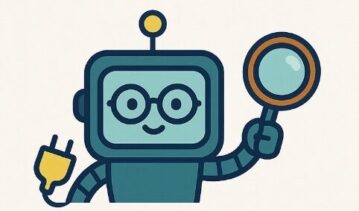Music Subscriptions Made Simple: The Complete 2025 Parent’s Guide to Sharing, Saving & Staying Safe

The average family wastes £180+ per year on duplicate music subscriptions. This guide breaks down how the main services really work, how to share them safely across devices, how to protect younger listeners from explicit content, and how to save money by understanding family plans. Includes setup guides for Spotify, Apple Music, YouTube Music, and Amazon Music—plus conversation starters about music taste and digital literacy.
The Real Situation: How Much Are You Actually Paying?
Most families have no idea what they’re spending on music. We realized the other night we were paying for Spotify twice—one on my phone, one on my partner’s. Both had the same playlists, the same songs, and the same problem: we had no idea how to merge or manage them.
Real Case Study: The £500 Subscription Surprise
Family of four in London (2024): Parents had Spotify Individual (£11.99/mo), teen had Spotify Premium (£11.99/mo), youngest had YouTube Music (£6.99/mo), Amazon Prime Music (bundled with Prime), and Apple Music (trial that autorenewed to £10.99/mo). Total: £40/month or £480/year. After audit, they switched to: Spotify Family (£16.49/mo for all 4). Savings: £280/year. Discovery: they didn’t realize Apple Music trial had autorenewed or that Spotify offered a family plan.
Lesson: Subscription bloat is real. Most families can consolidate to ONE or TWO services and save £200-400 annually.
The Complete Comparison: Every Major Service Explained
Spotify (Most Popular)
Plans & pricing (December 2025, UK):
- Individual: £11.99/month (ad-free)
- Spotify Duo: £17.99/month (2 people, separate accounts)
- Spotify Family: £16.49/month (up to 6 people, separate accounts + individual recommendations)
- Student (with valid ID): £5.99/month
- Lite (with ads): £0 free or £0.99/month ad-lite
Music library: 100M+ songs. High bitrate option not available (standard 320kbps). Works on every platform (iOS, Android, Windows, Mac, smart speakers, gaming consoles).
Safety features: Explicit content can be hidden in settings, but the filter can be toggled off by the account holder unless the device is managed through Family Link (Android) or Screen Time (Apple). No built-in parental controls—control happens via device-level restrictions.
Unique selling point: Best discovery algorithm. Most device compatibility. Cheapest family plan per person.
Best for: Families using mixed devices (iPhone, Android, smart speakers, PlayStation, Xbox). Budget-conscious households. Anyone who values music discovery.
Apple Music (Ecosystem Lock-In)
Plans & pricing (December 2025, UK):
- Individual: £10.99/month (first 3 months free with Apple device purchase)
- Family: £16.99/month (up to 6 family members, requires iCloud Family Sharing)
- Student: £5.99/month (with valid .ac.uk email)
- Free with Apple One: £14.95/month (includes Apple Music, Apple TV+, Apple Arcade, iCloud+ 200GB)
Music library: 100M+ songs. Lossless audio available (CD quality, no extra cost). Hi-Res Lossless available on iPhone 13+ and Mac (requires wired headphones). Spatial Audio with Dolby Atmos on supported devices.
Safety features: Explicit content filter works well and can be locked via Screen Time → Content & Privacy → Music, Podcasts & News → Clean. Child accounts created within Family Sharing have filters on by default. This is the best parental control among music apps.
Unique selling point: Best audio quality (especially with lossless). Tight integration with Siri, Apple Watch, HomePod. Very strong parental controls via Screen Time.
Best for: Apple ecosystem families (iPhone, iPad, Mac, Apple Watch, HomePod). Families wanting strong content filters. High-fidelity audio enthusiasts. Requires at least one Apple device per family member to work well.
YouTube Music (Bundled With YouTube Premium)
Plans & pricing (December 2025, UK):
- Individual: £13.99/month (includes YouTube Premium—no ads on YouTube videos, background play)
- Family: £19.99/month (up to 5 family members on same network)
- Student: £7.99/month (with Spotify or Apple Music student discount eligibility)
- Free: £0 (ad-supported, limited features)
Music library: Access to entire YouTube catalog of music (including covers, live performances, official videos). Audio-only streaming + music videos. Library depends on uploads.
Safety features: No built-in explicit content filter. Safe listening relies on Supervised Accounts (Google Account parental controls) or YouTube Kids for under-13s. Less robust than Apple Music or Spotify.
Unique selling point: Access to music videos alongside audio. Bundled with YouTube Premium (ad-free YouTube, video downloading). Cheapest option if you heavily use YouTube.
Best for: Android-first families. Households that watch lots of YouTube. Teens who want official music videos. YouTube content creators. NOT recommended if parental controls are critical.
Amazon Music (Prime Bonus or Premium Tier)
Plans & pricing (December 2025, UK):
- With Prime Membership: £14.99/month (includes free ad-free music + Prime shipping, video, photos)
- Amazon Music Unlimited Individual: £10.99/month (standalone)
- Amazon Music Unlimited Family: £18.49/month (up to 6 family members, requires Household Group setup)
- Student Discount Prime: £7.99/month (includes music)
Music library: 100M+ songs. HD quality available on Premium tier. Spatial Audio on Alexa devices and mobile.
Safety features: Explicit filters can be set per device in Alexa app → Settings → Music & Podcasts → Explicit Filter. However, filters can reset when new family profiles are added. Less reliable than Apple Music’s approach.
Unique selling point: Often free/discounted with Prime. Best if you have Echo/Alexa devices. Good integration with smart home. Spatial Audio on supported devices.
Best for: Households with Amazon Echo or Fire devices. Prime members. Families wanting Alexa voice control (“Alexa, play…”). Less ideal if parental controls are critical.
Tidal (Premium Audio Quality)
Plans & pricing (December 2025, UK):
- Individual Standard: £10.99/month (high quality 320kbps)
- Individual HiFi: £20.99/month (lossless CD quality)
- Family: £24.99/month (up to 6 members, HiFi quality)
Music library: 100M+ songs with emphasis on lossless audio (no compression). Highest audio quality available in mainstream streaming.
Safety features: Minimal parental controls. Not recommended for families with younger children.
Best for: Serious audiophiles. Professionals who need studio-quality audio. NOT recommended for families with younger teens (weak safety features).
Comparison Table: Which Service for Your Family?
| Service | Family Plan Price | Parental Controls | Audio Quality | Device Compatibility | Best For |
|---|---|---|---|---|---|
| Spotify | £16.49/mo (6 people) | Weak (device-level only) | 320kbps | All devices | Budget families, mixed devices |
| Apple Music | £16.99/mo (6 people) | Excellent (Screen Time) | Lossless (CD quality) | Apple only | Apple families, strong safety needed |
| YouTube Music | £19.99/mo (5 people) | Weak (YouTube Kids workaround) | Standard 128-256kbps | Android, YouTube | Android families, music video lovers |
| Amazon Music | £18.49/mo (6 people) | Moderate (per-device filter) | 320kbps, Spatial Audio | Echo, mobile, smart home | Prime members, Echo households |
| Tidal HiFi Family | £24.99/mo (6 people) | Weak | Lossless (studio quality) | All devices | Audiophiles (not recommended for families) |
Stop Paying Twice: How to Audit Your Subscriptions
Where Your Money Is Actually Going
Before upgrading to a family plan, check what you’re already paying for:
On iPhone/iPad:
- Open Settings → [Your Name] → Subscriptions
- Look for music apps: Spotify, Apple Music, YouTube Music, Amazon Music, Tidal
- Note the billing date and price for each
- Check if any are duplicates (e.g., Spotify billed through Apple AND directly via Spotify)
On Android:
- Open Google Play → Tap profile icon → Payments & Subscriptions → Subscriptions
- Look for music apps and note the price for each
- Also check: Settings → Apps → App Permissions → Each app’s details
- Check if apps like Spotify are billing through Google Play AND via direct subscription
Via Amazon:
- Amazon.co.uk → Your Account → Your Memberships & Subscriptions
- Look for Amazon Music, Prime, and any bundled services
Direct Subscription Sites:
- Spotify.com: Account → Subscription status
- Music.apple.com: Account → Subscriptions & Billing
- YouTube.com: Account → Purchases and Memberships
Real Money-Saving Strategy:
Most platforms allow you to add family members mid-cycle. So: (1) Audit all subscriptions, (2) Choose one family plan, (3) Add all family members to that plan immediately, (4) Cancel all other plans mid-cycle (you’ll get refunds for unused time on most services). Result: Save £200-400/year.
Hidden Costs to Watch For
- Trials that auto-renew: Apple Music, YouTube Music, and Tidal often offer free trials. If not cancelled before renewal, they auto-charge. Set calendar reminders to cancel before the trial ends.
- Price increases: Most services raise prices yearly (usually January-March). Spotify, Apple Music, and Amazon have all increased by £1-2 in the past 2 years.
- Regional pricing: Family plans sometimes cost different amounts depending on where the primary account holder lives.
- Bundled services: Apple One (Apple Music + TV+ + Arcade + iCloud) might seem cheaper but costs more than music alone.
- Student discounts end: If family members are students, remember that discounts expire after graduation. Plan for price increases.
How to Switch Services Without Losing Your Playlists
The Fear: “Will I Lose Everything?”
Answer: No, if you plan ahead. The key is exporting or sharing playlists BEFORE cancelling an old subscription.
Keeping Playlists When Upgrading Within the Same Service
Scenario: Individual Spotify → Spotify Family Plan
- Create the Spotify Family group and add your account
- Sign in to your account in the Family group
- All your playlists, liked songs, and saved albums appear automatically
- Nothing is lost
Scenario: Individual Apple Music → Apple Music Family Plan
- Create an iCloud Family group if you haven’t already
- Invite family members to the group
- Enable Apple Music on the family subscription
- Each person signs in with their Apple ID and sees their own music library
- Nothing is lost
Migrating Between Different Services (Spotify ↔ Apple Music ↔ YouTube Music)
This is trickier, but possible:
Method 1: Free Migration Tools
- Soundiiz: Transfer playlists between Spotify, Apple Music, YouTube Music, Amazon Music, Tidal, and 20+ others. Free version supports 10 playlists; paid (£4.99/mo) unlimited.
- TuneMyMusic: Free tool to transfer single playlists or entire libraries. Works with Spotify, Apple Music, YouTube Music, Amazon Music. No paid tier—fully free.
- MusConvert: Another free option for basic playlist transfers.
How to use Soundiiz (most reliable):
- Go to Soundiiz.com
- Sign in with your current service (Spotify) and new service (Apple Music)
- Select playlists you want to transfer
- Click “Transfer” and wait (can take 5-15 minutes for large playlists)
- Playlists now appear in new service with same songs
Method 2: Manual Export
For Spotify specifically:
- Make all playlists you want to keep “Public”
- Share the playlist links (Spotify will generate shareable URLs)
- In your new service, search for “Follow [Playlist Name]”
- Manual, but reliable if you have only a few playlists
- Export/share your playlists BEFORE cancelling old subscription
- Wait 48 hours to confirm transfers completed
- THEN cancel old subscription
- Some services delete playlists within 30 days of account closure
Content Filtering: Keeping It Clean Without Being Overbearing
The Reality of Explicit Content on Streaming
Most popular music has explicit versions. Chart hits, rap, pop, indie—all often released with explicit lyrics. An 11-year-old searching for “Drake” might land on a song with mature content without meaning to.
Key stat: 76% of parents don’t check explicit content filters. But when asked, 62% worry about what their kids are hearing.
How Each Service Handles Explicit Content
Spotify: Device-Level Control
Parent setup:
- Open Spotify Settings → Content Restrictions → Disable Explicit Content
- On child’s device, set up Parental Controls via Family Link (Android) or Screen Time (iPhone)
- Lock settings with a PIN so child can’t toggle it back
Limitation: If the child accesses Spotify on a non-managed device (friend’s house, school computer), the filter doesn’t apply. Also, the filter can be toggled off if they know the device settings password.
Reality: Useful as a baseline, but not foolproof.
Apple Music: Built-In Parental Controls (Best Option)
Parent setup:
- Create child account within Family Sharing or use existing Apple ID
- On child’s device, go to Settings → Screen Time → Content & Privacy Restrictions → ON
- Set a Screen Time passcode (not the device lock code)
- Navigate to Music, Podcasts & News → Set to “Clean”
- This locks explicit content and prevents the child from toggling it
Advantage: Integrated with iOS/Apple ecosystem. Lock is tied to Screen Time passcode, which is separate from device password. Very difficult to bypass.
Amazon Music: Per-Device Filter (Moderate)
Parent setup:
- Open Alexa app → Settings → Music & Podcasts → Explicit Filter
- Toggle ON and set per device (e.g., Kitchen Echo for family, Bedroom Echo for kids)
- On the Echo device itself, disable “Settings” to prevent child from turning filter off
Limitation: Filter can reset if new family profiles are added or if Alexa app updates. Less reliable than Apple Music.
YouTube Music: Supervised Accounts (Complex)
Parent setup:
- Create a Supervised Google Account for your child (via Family Link)
- In Family Link app, set Content Restrictions → YouTube → “Approved Content”
- This restricts YouTube access broadly; applies to YouTube Music too
Limitation: Works better for YouTube video filtering than audio-only music streaming. YouTube Music is essentially audio from YouTube videos, so category filtering works better than specific content filtering.
Better alternative: Use YouTube Kids for under-13s (separate app with curated content). NOT ideal for teens who want independence.
The Conversation Approach (Often More Effective Than Filters)
This approach: Sets boundaries while inviting dialogue. Kids who feel heard are less likely to sneak around filters. And you actually learn what music matters to them.
Family Plan Setup: Step-by-Step for Each Service
Spotify Family Plan Setup
- Go to Spotify.com → Log in as primary account holder
- Click Profile → Account → Upgrade to Family
- Select “Family Plan” → £16.49/month
- Complete payment setup
- Invite family members via email (they sign up or use existing account)
- Each member gets individual account, separate recommendations, and separate playlists
Key point: All members must live at the same address. Spotify occasionally verifies this (cross-checking IP addresses). If someone moves, you may need to remove them from the Family group.
Apple Music Family Plan Setup
- On parent’s iPhone, go to Settings → [Your Name] → Family Sharing
- If you don’t have a family group, create one and invite family members
- Open Apple Music app → Account → Family Subscription
- Upgrade to Family (£16.99/month)
- Each family member sees Apple Music in their own account immediately
Key point: Requires iCloud Family Sharing setup. Family members must have their own Apple ID. Screen Time parental controls can be set per family member.
YouTube Music Family Plan Setup
- Go to YouTube.com → Account → Purchases & Memberships
- Click YouTube Premium Family → Upgrade to Family (£19.99/month)
- Invite family members via email (up to 5 others)
- They receive invite, accept, and gain access
Key point: All members must be on same household network for setup. After setup, they can use YouTube Music Premium on other networks.
Amazon Music Unlimited Family Setup
- Go to Amazon.co.uk → Your Account → Your Memberships & Subscriptions
- Click “Amazon Music Unlimited” → “Upgrade to Family”
- Select £18.49/month for Family plan
- Set up Household Group (Amazon’s term for family)
- Add family members’ email addresses
Key point: Household Group requires all members to live at same address. Can be tricky to set up; often requires patience or Amazon customer support call.
Building Better Listening Habits With Your Family
Why Music Matters in Teen Development
Music is identity work for teens. Discovering new artists, making playlists, and discussing music taste is how they develop autonomy and peer connection. Over-policing music or treating it as something to control often backfires.
From Policing to Conversation
Instead of: “I’m tracking everything you listen to,” try:
Create shared playlists: “This week, I want you to add one song you love and I’ll add one I love. We’ll listen together on Friday.”
Make it a connection point: Music can be the bridge between parent and teen when everything else feels distant. Use it.
Age-Appropriate Music Independence
- Age 8-11: Shared family playlists + parent-approved artists. Explicit filters ON.
- Age 12-14: Personal playlists + conversation about music taste. Explicit filters still ON, but discuss exceptions.
- Age 15+: Independent music taste + check-ins. “What are you listening to?” as a genuine conversation, not surveillance.
Common Problems and How to Fix Them
Problem: “My family member doesn’t show up on the family plan”
Solution: Check that they accepted the invitation and are using the same address/network. For Apple Music, confirm they have an Apple ID. For Spotify, check they’re logged in properly. For Amazon, run through Household Group setup again (this is often where it breaks).
Problem: “They’re using my family plan from a different address”
Solution: Most services will flag this and may remove that person or request verification. If intended, contact service support. If not, remove that person from the family group immediately.
Problem: “I can’t find the filter settings”
Solution: On iPhone with Apple Music, go to Settings (not the Music app)—it’s Settings → Screen Time → Content & Privacy. On Android/Spotify, use Google Family Link or device-level parental controls. Different from Music app settings.
Problem: “My child figured out how to bypass the filter”
Solution: Have a conversation first: Why do they want to? What song/artist? Is the filter too restrictive? Often, clear communication is better than stronger tech restrictions. If genuinely concerned about content, consider moving to a service with stronger integrated parental controls (Apple Music).
Problem: “Playlists disappeared when I switched services”
Solution: Use Soundiiz or TuneMyMusic to migrate playlists BEFORE cancelling. If playlists are already gone, check if they’re still in the old service (sometimes they stay for 30 days) and transfer them now.
FAQ: Your Music Subscription Questions Answered
Q: Can I use the same Spotify account for multiple people, or does each person need their own?
A: Each person needs their own account in a Family Plan. Sharing one account means shared playlists, shared recommendations, and shared listening history. Family Plans solve this by giving each person separate accounts while keeping costs down.
Q: Is lossless audio worth it for kids/teens?
A: Probably not. Most people can’t hear the difference between 320kbps MP3 and lossless audio, especially through phone speakers or standard headphones. Lossless (Apple Music, Tidal HiFi) is mainly for audiophiles using high-end headphones. For families, standard quality is fine.
Q: My teen is at university. Can they still use the family plan?
A: Most services verify that family members live at the same address. Spotify and Apple Music occasionally check this. If your university student is living away, they technically shouldn’t be on the family plan—they should have their own individual subscription (or student discount if eligible). However, many services don’t aggressively enforce this.
Q: What happens if someone leaves the family?
A: Remove them from the Family Group in settings. They lose access immediately. Their playlists/liked songs stay on THEIR old account (if they had one), but they can’t see family group playlists anymore. If they want to stay connected to music, they’ll need their own subscription.
Q: Can explicit filters prevent all inappropriate content?
A: No. They’re a baseline tool, not a lock. Songs are sometimes miscategorized. Some artists release “clean” versions that are still mature. Filters work best alongside conversation about music and what you value.
Q: Is it illegal to share a family plan with people who don’t live with you?
A: According to most services’ terms of service, yes—it violates the agreement. Technically, you could have your account suspended. Practically, this rarely happens unless services investigate. But it’s good to know the rules.
Q: Can I transfer a family plan to a different person if I leave?
A: No. The plan stays with whoever’s credit card is on file (usually the person who set it up). If you want to transfer responsibility, you’d cancel and let the other person set up a new family plan. There’s no “transfer” function.
Final Thoughts: Making Music Subscriptions Actually Simple
Music subscriptions don’t have to be complicated. One family plan cuts costs, filters help protect younger ears, and playlists can move with you if you switch services. With a few minutes of setup and regular check-ins, you can turn streaming confusion into calm—and keep the whole house in tune.
The real win: Using music as a connection point with your family instead of a source of friction. Whether you’re listening together, asking about their discoveries, or sharing a weekly playlist, music is where identity happens. Make it part of your family story.