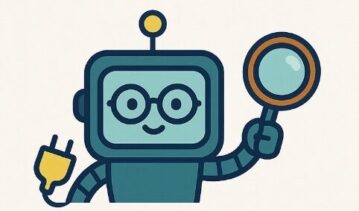Telegram: The Messaging App Parents Need to Understand

As a parent, I understand how overwhelming it is to keep up with the apps our kids use every day. One app that keeps popping up is Telegram. It’s powerful, popular—and very different from WhatsApp or Messenger. With 1 billion users globally and 2.5 million new ones joining daily, it’s not a fringe app. Millions of teens use it. But Telegram’s privacy features, weak moderation, and encryption mean parents often can’t see what’s happening. Here’s what you need to know about Telegram, what the real risks are (with data), and what you can actually do to keep your family safer.
What Is Telegram, Really?
Telegram is a messaging app that lets users send texts, videos, photos, and files. But it’s much more than that. You can make voice and video calls, create groups with thousands of members, and follow channels with millions of subscribers. It’s part messaging app, part social network, part publishing platform.
Founded in 2013 by Pavel Durov (the co-founder of VKontakte, Russia’s version of Facebook), Telegram started as an alternative to SMS and WhatsApp. Today, it’s one of the most downloaded messaging apps in the world.
The Scale (2025 Data)
Why the rapid growth? In 2021, when WhatsApp changed its privacy policy, 25 million people switched to Telegram in 72 hours. When Facebook went down in 2021, 70 million joined Telegram in a single day. Each crisis has pushed millions to Telegram, and they’ve stayed.
Who Uses Telegram?
- 25–34 year-olds: 29.4% of users (the largest group)
- 18–24 year-olds: 19% (growing fast)
- Under 18: 6.4% officially, but likely higher due to lack of age verification
- 45+: 21.6%
- In Russia: 80% of teens (aged 12-24) use Telegram daily
- In India: 83.8 million downloads (largest market)
Translation: Telegram isn’t just for adults. Teens are there. And their parents often have no idea what the app actually does.
Key Features That Matter for Families
Regular Chats (Cloud-Based)
Standard one-on-one and group messages. These are stored on Telegram’s servers and encrypted between you and the server, but Telegram can theoretically access them if legally required.
Secret Chats (End-to-End Encrypted)
This is where parental visibility breaks down. Secret chats use end-to-end encryption with a key held only by the two participants. Telegram cannot access these messages, even if asked by law enforcement. And neither can parents.
Secret chat features:
- Messages are not stored on Telegram’s servers
- Self-destructing messages (disappear after set time)
- No forwarding possible (messages can’t be shared)
- Messages cannot be read by anyone except the two participants
Parent takeaway: If your child is using Secret Chats, you cannot see what they’re talking about. Period.
Channels (One-Way Broadcasting)
Anyone can create a channel. Followers see posts but can’t interact (unless the channel allows comments). Channels can have unlimited subscribers. Examples: news channels, celebrity updates, hobby communities. Many are moderated; many are not.
Groups (Conversation Spaces)
Multiple people chatting in one space. Groups can have up to 200,000 members. Admin controls vary. Some groups are well-moderated; some are complete chaos.
Bots (Automated Accounts)
This is a huge security issue. Anyone can create a Telegram bot. Bots can be programmed to do almost anything: collect data, run phishing scams, distribute malware, send spam, or mimic official services.
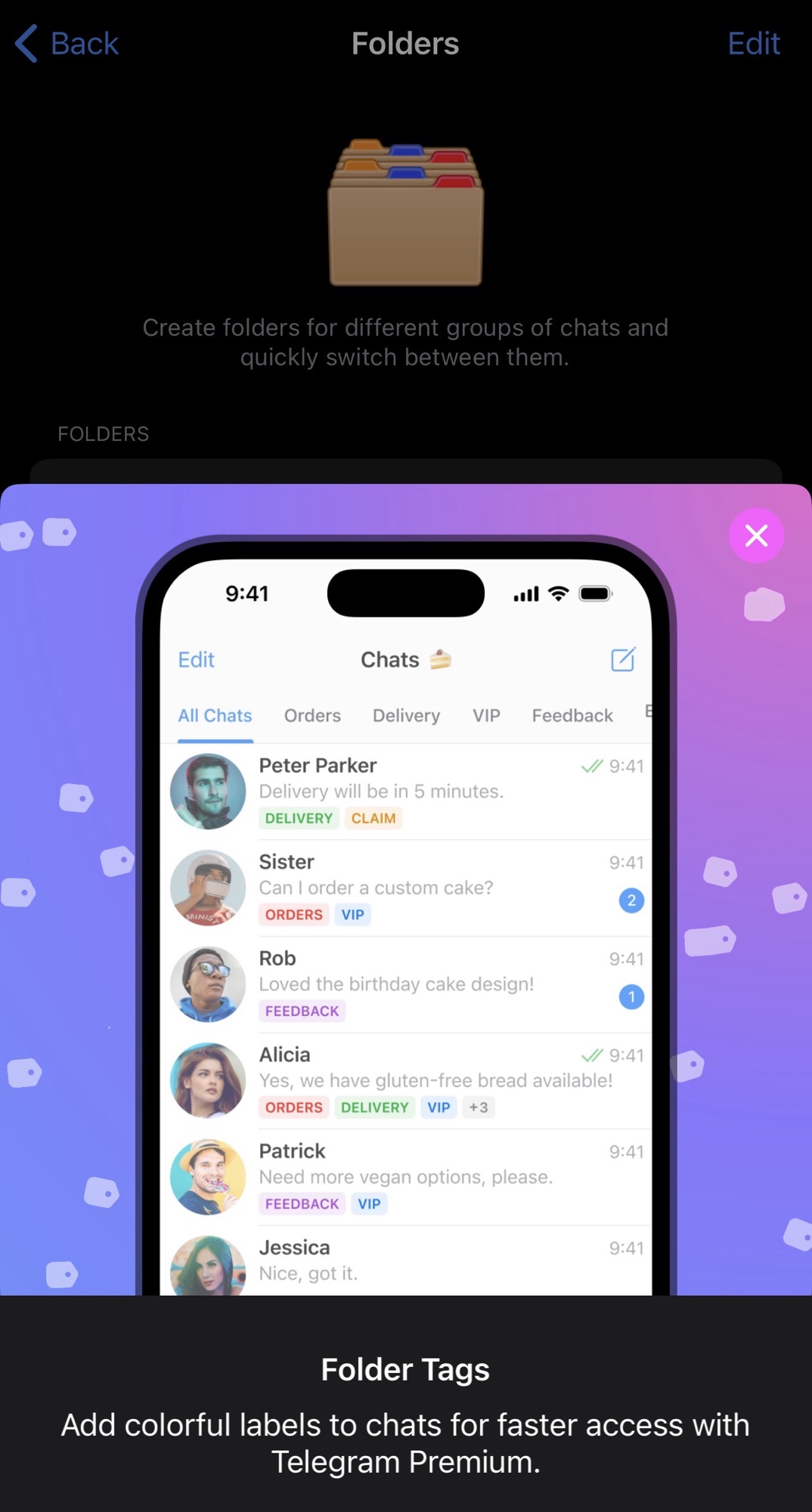 Telegram’s privacy settings are robust—but only if they’re configured. Most users never change defaults.
Telegram’s privacy settings are robust—but only if they’re configured. Most users never change defaults.
Age Requirements: What Telegram Says vs. What Actually Happens
Official minimum age: 16 years old in most countries, 13 in some.
Reality: There’s no age verification. No ID check. No parental consent required. A 10-year-old with an email address can create an account and claim to be 16. Telegram has no way to verify this.
Telegram’s terms of service say the service is not intended for users under 16, and users accept this by downloading the app. But enforcement is non-existent.
The Real Risks: What Research and Law Enforcement Tell Us
1) Weak Moderation and Child Exploitation
This is the most serious risk. In February 2025, Australia’s eSafety Commissioner fined Telegram nearly £760,000 ($957,780) for failing to respond to transparency requests about child sexual exploitation and abuse material (CSAM) on the platform.
Key findings from the investigation:
- Telegram does not scan private chats for illegal content—not even if reported
- Secret chats cannot be moderated at all—Telegram uses “alternative signals” they won’t disclose publicly
- Most private channels and groups are invisible to moderators unless someone reports them
- Telegram took over 5 months to respond to official safety questions, indicating weak compliance infrastructure
Translation: If someone is distributing illegal content through Telegram’s private or secret features, Telegram has limited ability to detect it.
2) Bot-Based Scams and Phishing (Rapidly Growing in 2025)
Telegram bots are now a primary vector for cybercrime. According to research from Brandefense and Kaspersky:
- Phishing kits on Telegram: Attackers have built free phishing bots that automatically capture stolen credentials and forward them to attackers
- Rate: When a victim enters login info on a phishing page, it’s instantly sent to the attacker’s Telegram bot
- Malware distribution: Over 98,000 botnet files detected in monitored Telegram groups
- Stolen 363,000+ credential “combolists” (lists of stolen usernames and passwords) found in monitored groups
- Credit card theft: 6,487 credit card dumps available for sale
- Account takeover: Scammers create fake support bots, trick victims into transferring ownership, then report the account to get it deleted—covering their tracks
For young people: Teens seeing ads for “free Nitro” or “hacking tools” on Telegram are often being scammed. They click a bot link, enter credentials or payment info, and either lose money or get their account hacked.
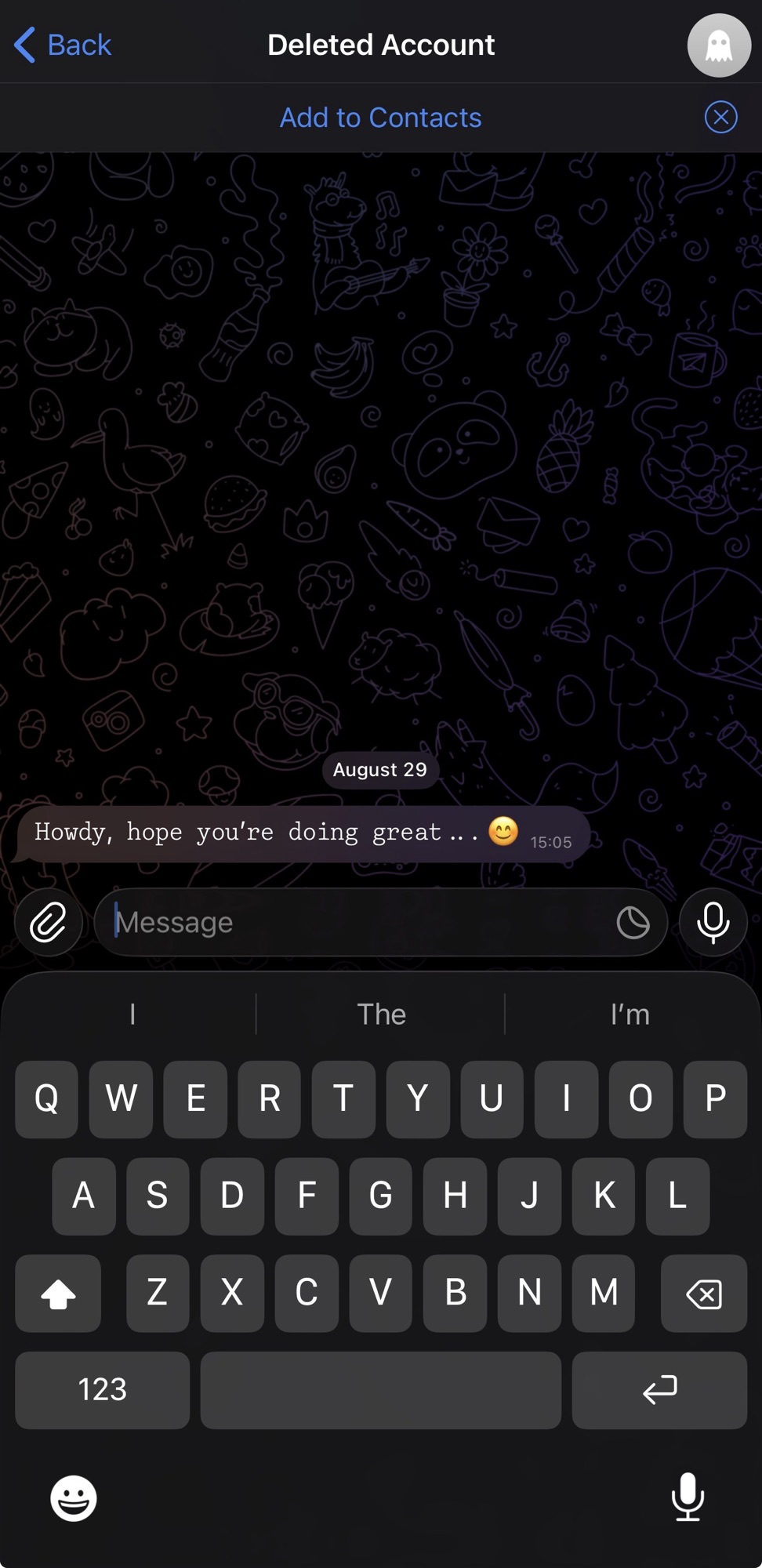 Two-factor authentication is essential on Telegram—especially important given the prevalence of account takeover scams.
Two-factor authentication is essential on Telegram—especially important given the prevalence of account takeover scams.
3) Drug Sales and Illegal Marketplaces
Telegram has become a major distribution point for illegal drugs. Dealers use bots and channels to advertise, take orders, and arrange payment. Products include:
- Fentanyl and other opioids (often laced or mislabeled)
- MDMA and other club drugs
- Counterfeit prescription pills
- Cocaine and other hard drugs
Risk for teens: Easy access to unregulated substances. No quality control. No consumer protection. Fentanyl-laced drugs have caused overdose deaths in young people who thought they were buying something else.
4) Grooming and Predatory Contact
While Telegram isn’t the primary grooming platform (Discord, Instagram, and Snapchat are more common), predators do use it. The combination of:
- Anonymity (no phone number verification required)
- Secret chats (unmonitorable)
- Large communities (easy to hide)
- Minimal moderation
…makes Telegram attractive to people with harmful intent.
5) Exposure to Extremist Content
Law enforcement and researchers have found extremist groups using Telegram to radicalize, organize, and recruit. The platform’s minimal moderation and encryption make it harder for authorities to track.
6) Illegal Gambling
Unregulated gambling bots and channels operate on Telegram. These often target young people and are frequently rigged. Teens can lose money they don’t have, and there’s no recourse.
7) Loss of Parental Controls
Once Telegram is installed, device-level parental controls become less effective. Telegram’s encryption means content passes through in a way many monitoring tools can’t intercept.
Why Telegram Is More Concerning Than WhatsApp
Both use encryption, but:
- WhatsApp: All messages are end-to-end encrypted by default. But WhatsApp has stronger moderation, clearer terms of service, and stricter content policies.
- Telegram: Only secret chats are end-to-end encrypted. But the platform has historically resisted strong moderation, citing privacy principles. This creates a space where harmful content can thrive.
Telegram’s Recent Changes (2024-2025)
In September 2024, Pavel Durov (Telegram’s founder) was arrested in France on suspicion of crimes including money laundering, fraud, and distributing child sexual abuse material. He was released on bail but faced formal investigation. This forced Telegram to take action.
What Telegram Changed:
- Removed “People Nearby” feature (which was used by scammers and bots to target users)
- Disabled media uploads to Telegraph (Telegram’s blogging tool), which was being misused for phishing
- Promised “transformation” of moderation (though specific details remain vague)
- Updated FAQ to acknowledge that it can handle reports of illegal content in private messages (previously claimed it couldn’t)
Outcome so far: The changes are modest. Telegram still doesn’t scan private chats proactively. Secret chats remain unmoderable. Bots continue to proliferate.
How to Talk to Your Teen About Telegram
Start with curiosity, not fear. Ask open questions:
Listen without interrupting. You’ll learn a lot: Are they in friend groups? School communities? Study channels? Or are they in larger, less-known communities? Is it just messaging or are they following channels?
Avoid: “Telegram is dangerous, I’m banning it.” This usually backfires and drives the behavior underground.
Do: Frame it as “I want to understand this and make sure you’re safe. Help me learn.”
Step-by-Step: Securing a Teen’s Telegram Account
Step 1: Enable Two-Factor Authentication (2FA)
Path: Settings → Privacy and Security → Two-Step Verification → Add a password.
This prevents account hijacking. Critical given the prevalence of account takeover scams on Telegram.
Step 2: Hide Phone Number
Path: Settings → Privacy and Security → Phone Number → set to “My Contacts” or “Nobody.”
This prevents strangers from finding your child via phone number search.
Step 3: Restrict Who Can Contact Them
Path: Settings → Privacy and Security → Messages → “My Contacts” (only existing friends can message)
This blocks unsolicited messages from strangers.
Step 4: Hide “Last Seen” Status
Path: Settings → Privacy and Security → Last Seen & Online → set to “My Contacts” or “Nobody.”
This prevents strangers from knowing if/when your child is online.
Step 5: Restrict Who Can Add Them to Groups
Path: Settings → Privacy and Security → Groups → “My Contacts” or “My Contacts Except…”
Step 6: Disable Seen Status in Groups
Path: Settings → Privacy and Security → Groups → hide read receipts.
Step 7: Have Ongoing Conversations
Settings matter, but conversation matters more. Regular check-ins about:
- Who they’re talking to
- What channels or groups they follow
- If they’ve seen anything concerning
- If anyone has asked for personal information
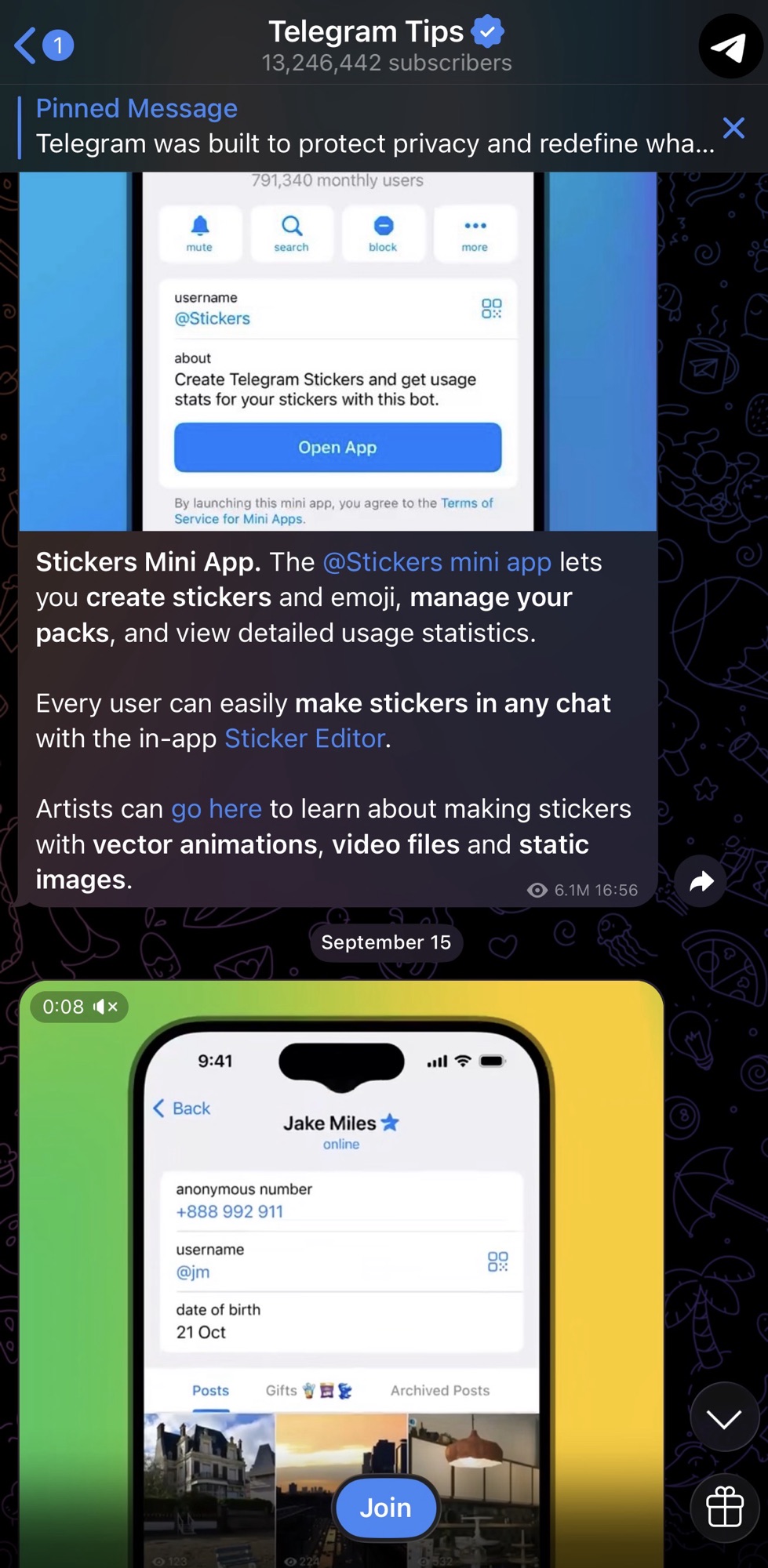
Step 8: Use Third-Party Monitoring (If Appropriate)
Options: Qustodio, iKeyMonitor, or similar apps can monitor screen time and activity. These aren’t perfect—they can be circumvented—but they provide visibility.
Important caveat: Monitoring should be transparent (your teen knows it’s there) or at least something you’ve discussed. Hidden monitoring can damage trust.
Red Flags: What to Watch For
- Secretive behavior with the device—closing Telegram quickly, hiding the screen
- New contacts or group memberships they won’t talk about
- References to “bots” or “deals” online
- Requests for money or payment info to purchase things through Telegram
- Mood changes after being on Telegram—anxiety, excitement, withdrawal
- Someone asking for personal info—school name, location, when they’re home alone
- Requests to move to “more private” apps—”Let’s use Signal” or “Add me on a different app”
- Unknown packages or deliveries (suggesting they’ve ordered things online)
If You Find Something Concerning:
Don’t panic. Come from a place of care, not punishment. Ask questions:
- “Tell me what’s happening here. I’m not angry; I want to understand.”
- “Who is this person? How do you know them?”
- “What are they asking you to do?”
Listen. Then decide if this is a teaching moment or if you need help (counselor, therapist, or in serious cases, law enforcement).
When to Say No to Telegram (Age Considerations)
Under 13: Recommend Against It
The platform is designed for older users. Moderation is weak. It’s not appropriate.
13–15: Restricted Use With Co-Engagement
If they want to use it:
- Set it up together
- Only known friend groups or school channels
- All the safety settings above
- Regular check-ins
- Family Centre or monitoring tool enabled
16+: More Freedom, With Boundaries
They can use Telegram more broadly, but:
- They understand the risks
- Security settings are locked down
- They know to come to you if something feels wrong
- You have visibility (via monitoring or regular conversation)
The Bottom Line
Telegram is a powerful communication tool. It’s not going away. Many of your teen’s friends probably use it. And there are legitimate, positive uses: homework groups, hobby communities, staying in touch with friends.
But Telegram’s privacy features, minimal moderation, and bot ecosystem create real risks. Weak enforcement of age requirements means young people are in spaces designed for older users. Secret chats mean you can’t see what’s happening. Bots mean scammers are constantly recruiting.
Your job isn’t to ban Telegram. That’s usually futile. Your job is to:
- Understand what it is
- Secure your child’s account
- Have honest, ongoing conversations
- Watch for warning signs
- Stay involved
Knowledge and communication beat fear and bans every time.
Remember: Your relationship with your child is your best safety tool. If they trust you, they’re far more likely to come to you when something feels wrong. That’s when you can actually help.
Resources and Where to Get Help
- CEOP (Child Exploitation & Online Protection): ceop.police.uk or call 0800 1111
- Childline: 0800 1111 (free, 24/7)
- Internet Watch Foundation: iwf.org.uk (report illegal content)
- Telegram Safety Centre: telegram.org/faq/security (official security advice)
- Trusted Monitoring Apps: Qustodio, iKeyMonitor (but use with transparency)