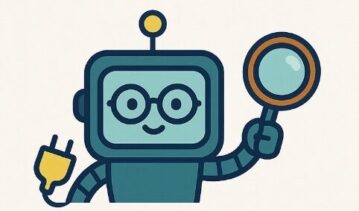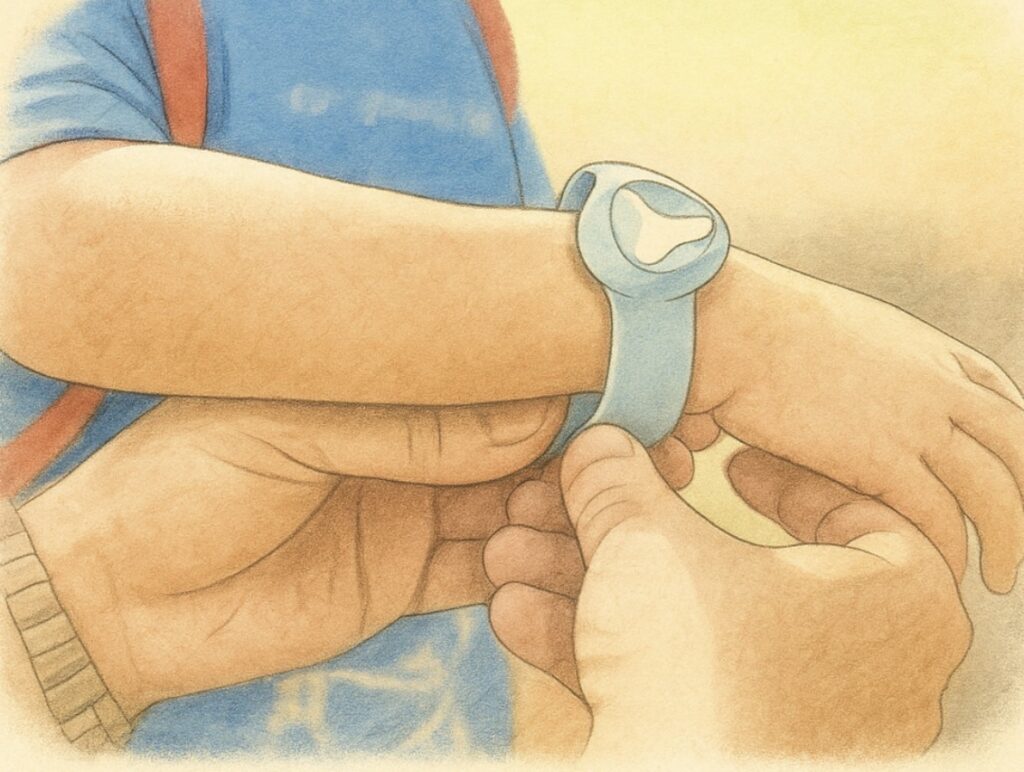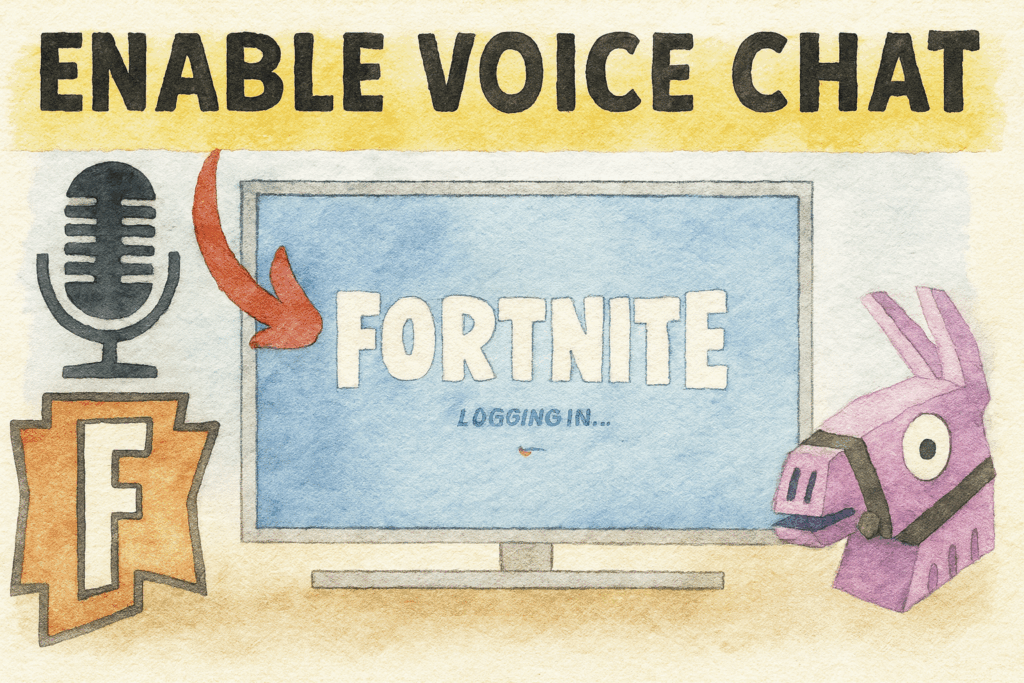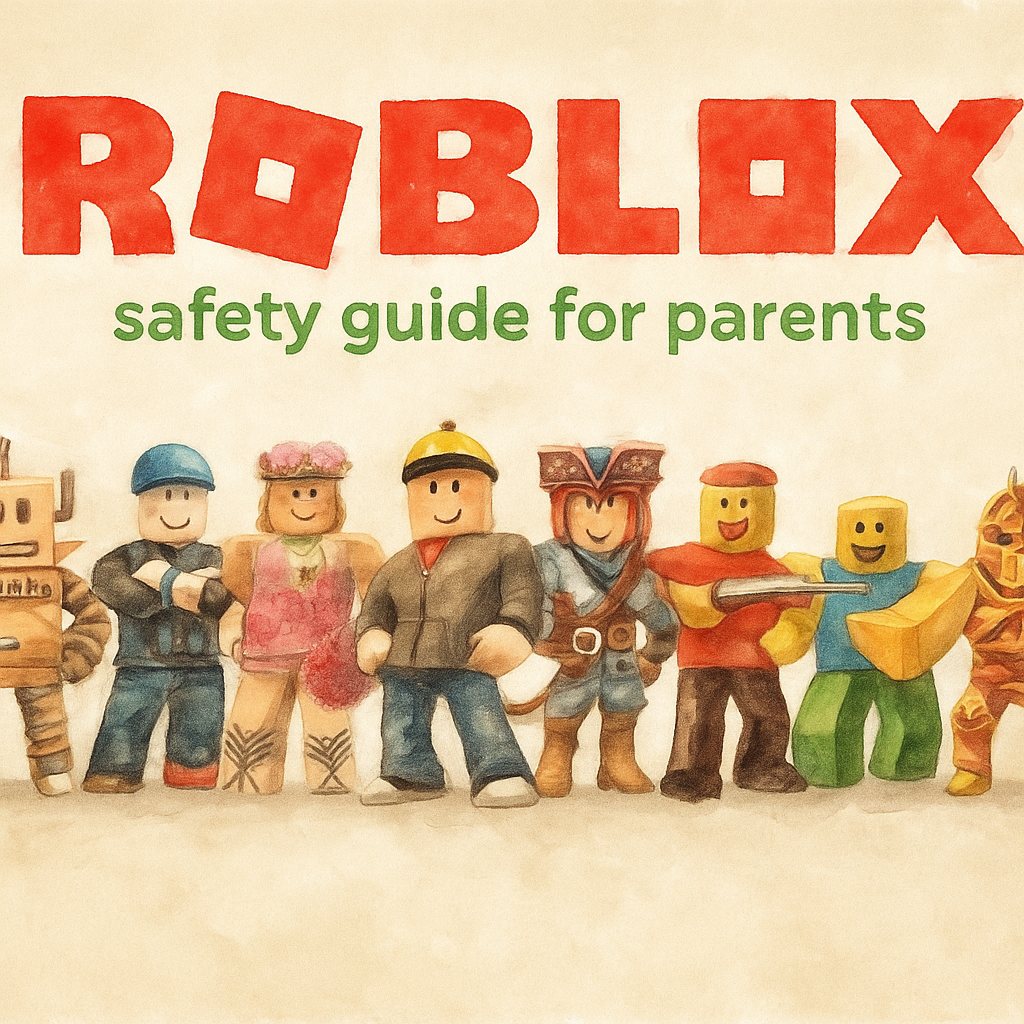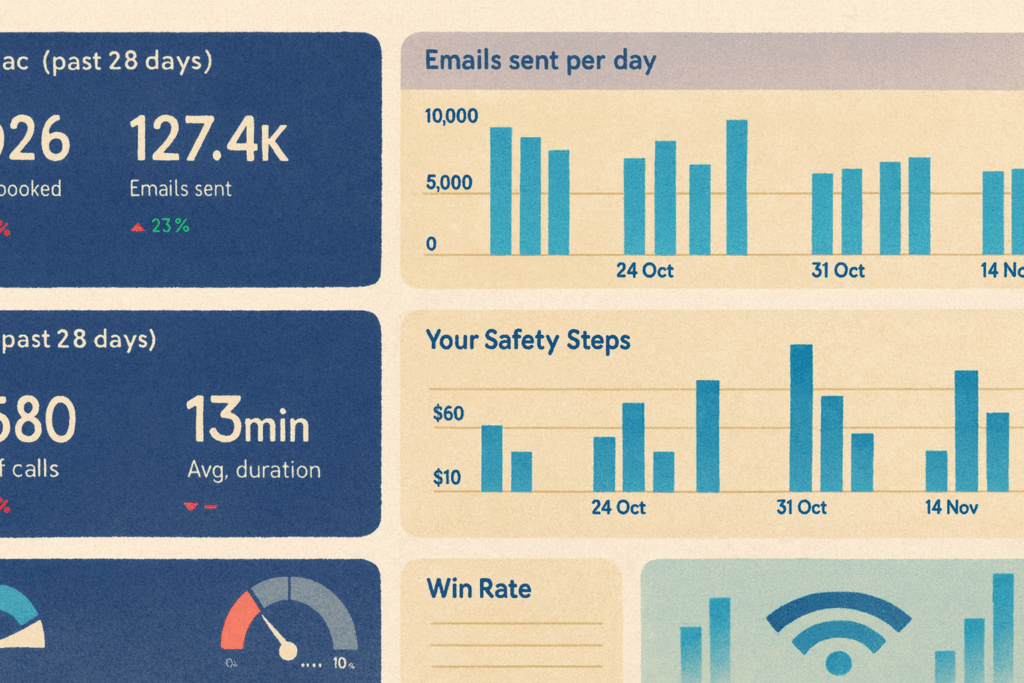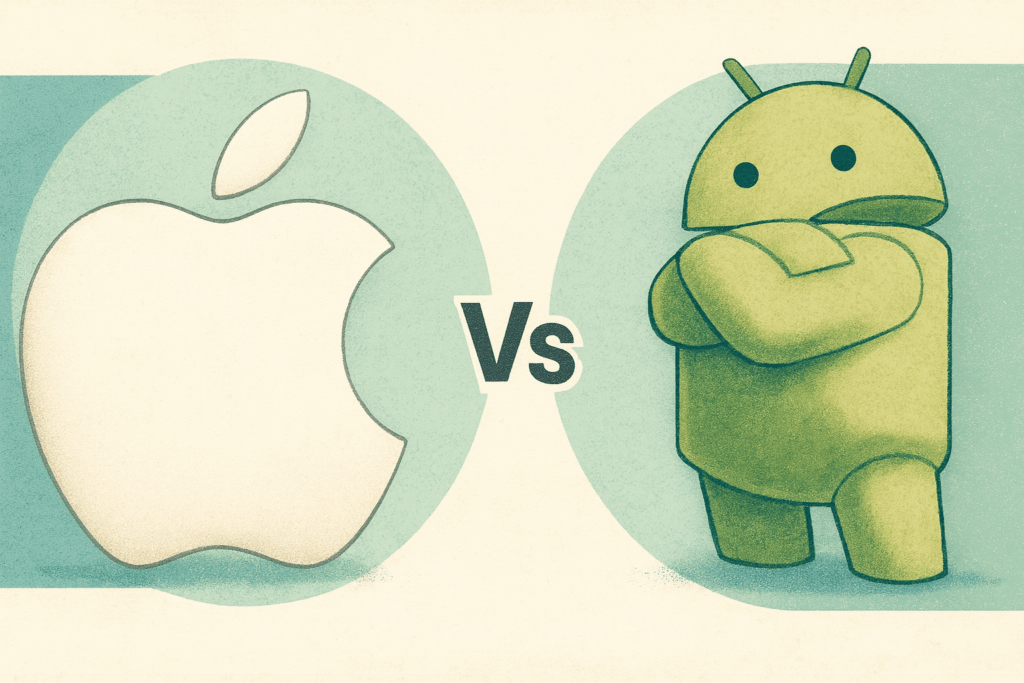Location Tracking for Children: The Real Parent’s Guide to Apps & Peace of Mind in 2026
Unlock the power of location tracking for your child. Discover how to balance safety with independence, and learn the latest research on what truly helps and what backfires. Ready to build trust and set boundaries?