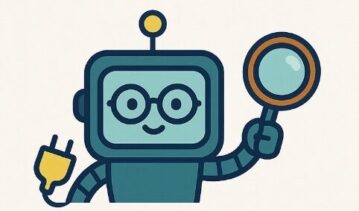Discord: The App Everyone’s Heard Of, But Few Really Understand
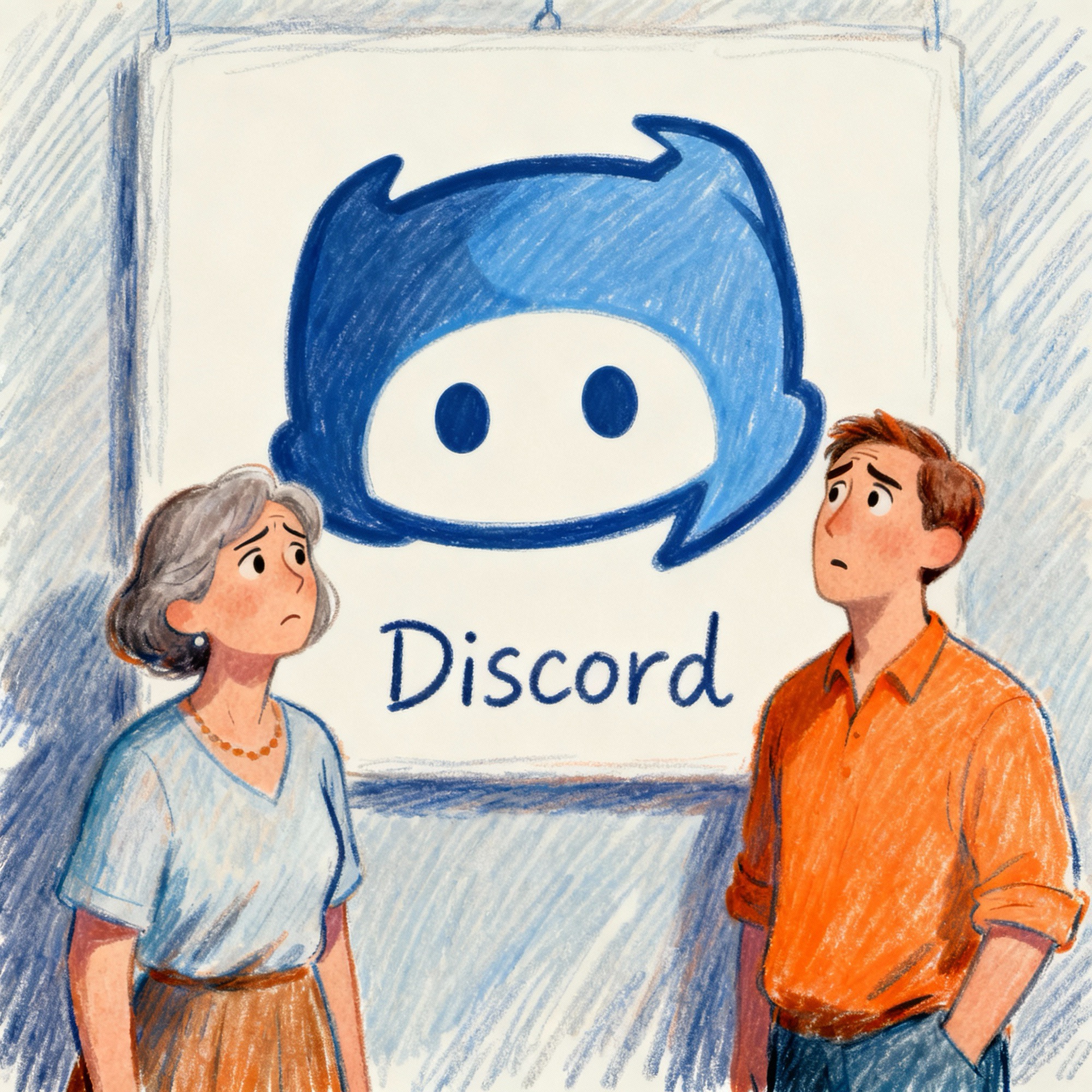 Understanding Discord means understanding where your teen spends their time—and what they see there.
Understanding Discord means understanding where your teen spends their time—and what they see there.
I’m a parent who works in tech, and like most parents I know, I ignored Discord for years. Then I finally installed it, joined a few servers, and realised the truth: it isn’t a dark alleyway of the internet—it’s more like walking into a very large youth club where the rooms range from gentle homework chat to chaotic gaming sessions. Some spaces are beautifully moderated; others are a mess. Here’s what Discord actually is, how it works, what the real risks are (and aren’t), and what I set up at home so my family can use it sensibly.
So What Is Discord, Really?
If WhatsApp is a private group chat and Reddit is a public bulletin board, Discord sits somewhere in between—but it’s more complex and more intentional than either.
Discord is a community platform built around shared interests. Communities are called servers. Inside each server are channels for different topics. Some are text-based, some are voice, some are video. It began in gaming because gamers needed reliable voice chat while playing. Now you’ll find everything: chess clubs, study groups, music production, coding communities, football supporters, book circles, university cohorts, support groups for mental health, and yes—still plenty of games.
The critical difference from Instagram or TikTok: Discord doesn’t orbit around your personal profile. It orbits around the thing you want to do right now. You don’t need to trade phone numbers or become “friends” first; you join a server via an invite link, look around, and decide whether to stay. It feels less like social media and more like logging into a place where your people hang out.
The Scale Is Staggering (2025 Data)
Translation: Discord isn’t a niche app. It’s where a huge portion of Gen Z spends their social time. Understanding it is no longer optional for parents.
Public, Private, and Everything In Between
Servers come in two main flavours, and this distinction matters enormously for families.
Public Servers
Anyone can find them via search. Anyone can join and read the general channels. Examples: official gaming communities, study groups, fan communities, hobby spaces. These can range from 100 members to 500,000+. Moderation quality varies wildly—some are cleaner than a school library; others are as unruly as a Friday night bus.
Private Servers
Invite-only. Often small (10–100 members). Used by school groups, clubs, friend circles, or work teams. Moderation is typically tighter because admins know exactly who’s in their space.
Moderation Happens at the Server Level
Discord doesn’t moderate individual servers centrally. Instead, each server has its own human moderators—usually volunteers or community members with admin powers. They can:
- Set and enforce house rules
- Mute, kick, or ban members
- Delete inappropriate content
- Configure automated content filters
- Set verification levels for new members
This is why server quality matters so much. A server with active, thoughtful moderators can be a genuinely positive space. A server with absent or indifferent moderators can spiral into toxicity or worse.
Accounts, Age, and What Discord Actually Checks
Creating an Account: The Reality
The official minimum age for Discord is 13. Here’s how account creation actually works:
- Email address (required)
- Date of birth (required—but not verified)
- Username (chosen freely, no verification)
- Optional: phone number (for 2FA)
Important: There’s no ID check. No address verification. No age confirmation beyond self-reporting. A 9-year-old who claims to be 13 can create an account. A 40-year-old claiming to be 16 can do the same.
This doesn’t make Discord uniquely risky—it makes it like most of the internet. The fix is boring but effective: set up accounts together with your child, help them pick a sensible username, turn on safety filters, and keep the conversation going.
UK Online Safety Act Changes (2025)
Discord implemented new requirements for UK users in response to the Online Safety Act:
- Default safety settings: UK users now have content filtering turned on by default
- Age verification for sensitive features: To unblur age-restricted content or change certain safety settings, users must verify age once via facial or ID scan
- Message Requests: Messages from non-friends route to a separate inbox by default
- Activity status limits: In large servers, activity status may be hidden by default
These are sensible protections. But they’re not foolproof.
The Real Risks (With Data)
The risks are real, but understanding them—and taking specific precautions—is far more effective than blanket bans.
1) Contact With Strangers and Predators
- 26% of online child exploitation perpetrators reported using Discord to make first contact with victims (Protect Children research).
- Discord ranked among the platforms where offenders establish contact with children, alongside Instagram, Facebook and Snapchat.
- Grooming crimes against children have risen sharply since the pandemic, with Discord mentioned in multiple prosecutions.
Context: These incidents happen on a platform with hundreds of millions of users. They’re not guaranteed—but they are possible, especially in unmoderated public spaces and open DMs.
2) Inappropriate Content
Despite Discord’s policies and automated systems, unmoderated servers and direct messages may still expose young users to explicit, violent or hateful content.
3) Cyberbullying and Harassment
The always-on, rapid-fire nature of chat can amplify drama and bullying. Insults, pile-ons, and exclusion can play out in real time, especially in large or poorly moderated servers.
4) Malware and Phishing
Cybercriminals use Discord to send malicious files or phishing links, often disguised as game cheats, \”free Nitro\” offers, or fake updates.
5) Privacy and Data Security
Discord collects data on accounts, messages, and usage. Scraping incidents have shown that public activity can be aggregated and misused if not locked down.
What Balances the Equation: Structure
- Agree that new servers are approved together (or at least discussed).
- Keep devices in shared spaces during the learning phase.
- Make it normal to talk about odd messages, not shameful.
- Young people are far more likely to ask for help if they know they won’t get an explosion in return.
The Settings I Turn On First
Discord’s safety tools aren’t buried, but they’re not obvious either. Here’s my sequence for a new teen account:
1) Enable Two-Factor Authentication (2FA)
Path: User Settings → Account → Enable Two-Factor Authentication.
2) Turn On the Explicit Media Filter
Path: User Settings → Privacy & Safety → \”Keep me safe\” (highest filter setting).
3) Restrict Who Can Send DMs
Path: User Settings → Privacy & Safety → Direct Messages → disable DMs from server members by default and keep DMs to friends only for younger teens.
4) Lock Down Friend Requests
Path: User Settings → Privacy & Safety → Who can add you as a friend → set to \”Friends of friends\” or \”Off\” for younger teens.
5) Set Up Family Centre (If Your Teen Agrees)
Discord’s Family Centre lets you, as a parent:
- See which servers your teen has joined.
- See who they’re friends with and messaging (not the content, just who and when).
- Receive weekly summaries of activity and purchases.
Important: Family Centre requires your teen’s consent to link accounts. It’s transparent monitoring, not hidden spying.
 Switch on the explicit media filter, restrict DMs, and enable two-factor authentication. Ten minutes well spent.
Switch on the explicit media filter, restrict DMs, and enable two-factor authentication. Ten minutes well spent.
Finding and Joining Servers Without Wandering
There are two ways people end up on Discord servers: a search (for public communities) or an invite link (shared by a friend, club or teacher).
For families, I recommend: start with known groups, then add carefully.
Checklist Before Joining a Public Server
- Rules: Are there clear server rules? Do they cover harassment, hate speech, and age-appropriate content?
- Moderators: Are there visible roles like \”Mod\” or \”Admin\”? Is there evidence they’re active?
- Channel structure: Do channels look purposeful and organised, or chaotic and anything-goes?
- First impression: Scroll recent messages. Does it feel respectful or toxic?
If it feels like a rowdy pub, it probably is.
Costs and the Lure of “Nitro”
Discord is free. There’s a paid tier called Nitro that offers perks—bigger file uploads, animated avatars, HD streaming, custom emojis across servers, and early access to features.
None of it is essential. But it can become social pressure in busy communities.
My rule of thumb is the same as sports kits and extra controllers: if the community is positive and the child is thriving, we can talk about it; if the community is a mess, we don’t fund the mess.
How It Compares to the Apps You Already Know
| App | Structure | Best For | Key Risks |
|---|---|---|---|
| Private, encrypted chats | Family groups, small teams | Limited stranger contact; small-group drama | |
| Profile + public feed | Sharing photos, following creators | Comparison culture, DMs, algorithmic content | |
| Topic-based forums | Deep discussions on niche topics | Anonymity, low moderation in some spaces | |
| Discord | Server-based communities (text, voice, video) | Hanging out with people who share interests | Quality entirely depends on server moderation and settings |
Discord tries to be the place you actually spend time with your people—text, voice, video, shared screens, all under one roof. That’s why teens love it. It feels like a room that belongs to them. Our job isn’t to board it up; it’s to make sure the doors and windows lock.
What I Tell Other Parents
If your child is under 13, Discord isn’t appropriate. If they’re just over, keep to small private servers with people you know and set the limits together. If they’re older and want to join larger communities, make it a shared project: you both read the rules, you both look at the channel list, and you both know how to leave.
Curiosity is fine. Secrecy is not. The moment Discord feels like a hidden second life, something else needs attention.
How to Frame It
“Discord is like a set of rooms. Some are great, some aren’t. We’re going to learn together how to tell the difference—and if a room feels wrong, we leave.”
Red Flags: What to Actually Worry About
- Adults asking for personal details (school, address, when you’re alone).
- Requests to move to more private apps (Telegram, Snapchat, Instagram DMs).
- Gifts, money, or game items offered for \”friendship\” or \”favours\”.
- Pressure to keep secrets from parents or carers.
- Rapid emotional escalation—\”I love you\” after a few days.
- Requests for photos or videos, especially anything private.
If any of these show up, stay calm, listen, and act. Report inside Discord, and if it feels like grooming or exploitation, report to CEOP (ceop.police.uk) or talk to Childline (0800 1111).
In the End
Discord isn’t evil, and it isn’t perfect. It’s a tool that can be brilliant in the right hands and exhausting in the wrong ones. When families approach it with a little structure—and the understanding that a server is only as good as its moderators—it can be part of a healthy online life.
The trick, as ever, is talking early and often, and adjusting as your child grows. The tech isn’t the relationship. You are.